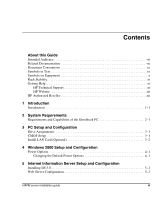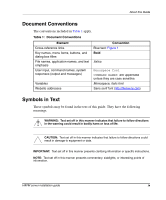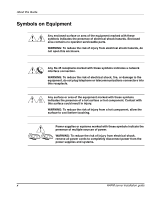HP OmniBook 600C fw 02.00.02-1 and sw 06.00.02 HAFM Server Omnibook - Installa - Page 5
Tables, Advanced TCP/IP Settings dialog box-IP Settings tab .7-10
 |
View all HP OmniBook 600C manuals
Add to My Manuals
Save this manual to your list of manuals |
Page 5 highlights
Contents 5-1 7-1 7-2 7-3 7-4 7-5 7-6 7-7 7-8 7-9 7-10 7-11 7-12 7-13 7-14 7-15 7-16 7-17 8-1 8-2 8-3 10-1 10-2 10-3 Windows Components Wizard window 5-2 HAFM server LAN connections 7-2 HA-Fabric Manager Login dialog box 7-4 System Properties dialog box-Network Identification tab 7-5 Identification Changes dialog box 7-6 Local Area Connection Status dialog box 7-7 Local Area Connection Properties dialog box 7-8 Internet Protocol (TCP/IP) Properties dialog box 7-9 Advanced TCP/IP Settings dialog box-IP Settings tab 7-10 Advanced TCP/IP Settings dialog box-DNS tab 7-11 HA-Fabric Manager Login dialog box 7-13 Date/Time Properties dialog box 7-14 Date/Time Properties dialog box-Time Zone tab 7-15 Type of Connection window 7-17 Phone Number to Dial window 7-18 Connection Availability window 7-18 Ready to create your connection window 7-19 Test Remote Notification dialog box 7-23 HAFM Services window 8-2 HA-Fabric Manager Login dialog box 8-3 Services window 8-5 Installing the sliding shelf brackets 10-2 Positioning the sliding shelf bracket on a rail rear slot 10-3 Positioning the sliding shelf bracket at the rack front 10-4 Tables 1 Document Conventions ix 2-1 HAFM Server System Requirements 2-1 3-1 CMOS Settings 3-1 HAFM server installation guide v