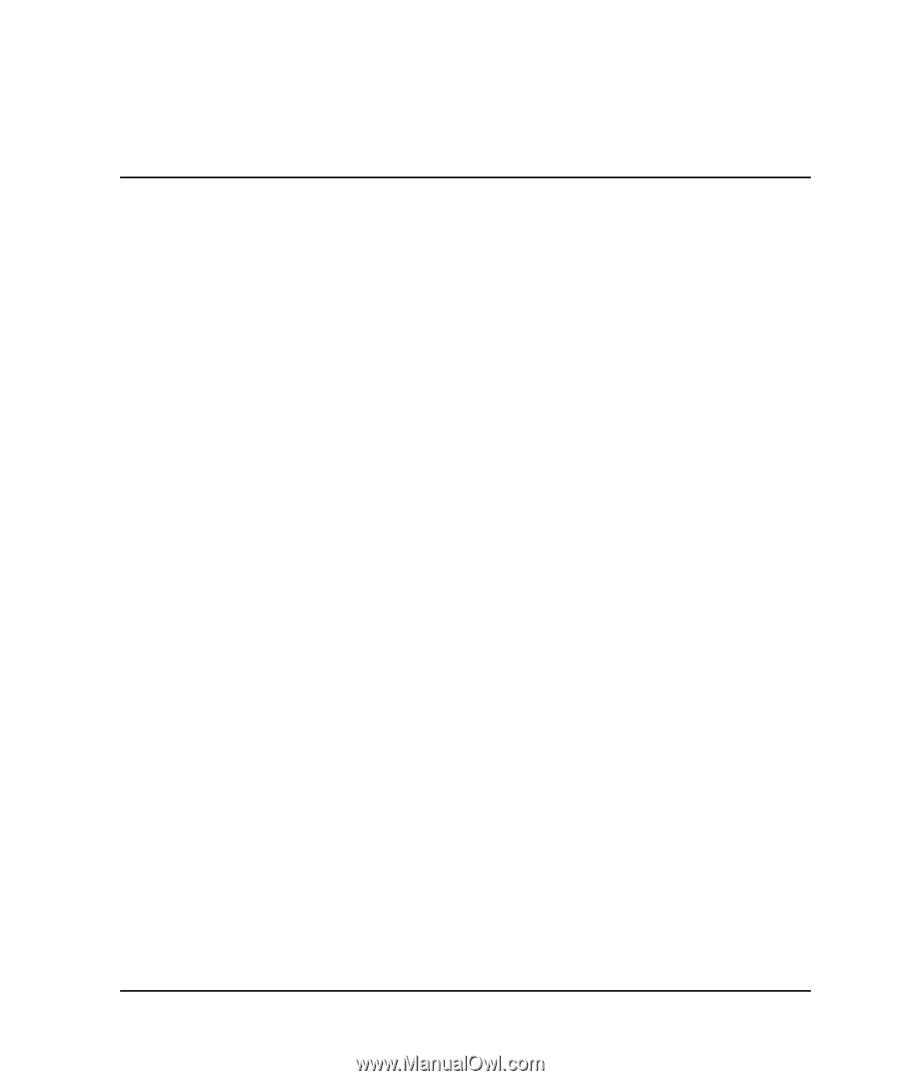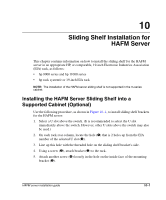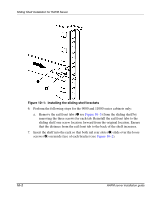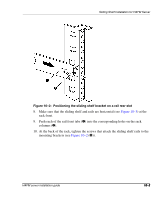HP OmniBook 600C fw 02.00.02-1 and sw 06.00.02 HAFM Server Omnibook - Installa - Page 67
Index, A, C, D, E, F, G, H
 |
View all HP OmniBook 600C manuals
Add to My Manuals
Save this manual to your list of manuals |
Page 67 highlights
A audience vii auto boot 2-1 C call-home feature, configuring 7-16 call-home via LAN feature 7-21 CD HP system recovery 4-1 Windows 2000 4-1 Windows NT 4-1 CMOS Setup Utility configuring 3-1 settings 3-1 configuration 9-2 configuring, call-home feature 7-16 conventions document ix D disk partitions setup 3-1 document conventions ix prerequisites ix documentation, related vii E equipment symbols x Ethernet cable 7-2 hub 7-2 Ethernet 10/100 2-1 HAFM server installation guide Index F FTP server 5-1 configure 5-3 configure home directory 5-3 virtual directory 5-3 G getting help xi H HAFM data directory 9-1 HAFM Login window 8-1, 8-2 HAFM server configure 7-1 configuring network information 7-3 connect to LAN 7-1 install 6-1 introduction 1-1 LAN connecting 7-1 operation 8-1 services 8-1 set date 7-12 set time 7-12 setting date and time 7-12 system requirements 2-1 HAFM services start and stop 8-4 window 8-1 help, obtaining vii, xi HP authorized reseller xii technical support xi website xii Index-1