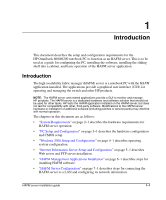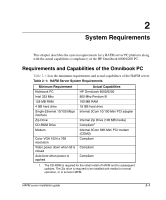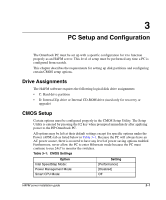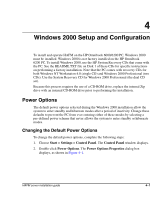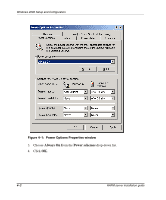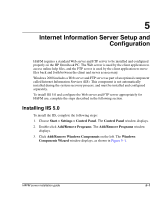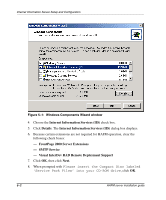HP OmniBook 600C fw 02.00.02-1 and sw 06.00.02 HAFM Server Omnibook - Installa - Page 18
Install LAN Card (Optional), CardBus PC Card in the CardBus slot. - hard disk
 |
View all HP OmniBook 600C manuals
Add to My Manuals
Save this manual to your list of manuals |
Page 18 highlights
PC Setup and Configuration Table 3-1: CMOS Settings (Continued) Display Time-out: Suspend Time-out: Hibernate Time-out: Hard Disk Time-out: Time-out on AC: Lid Switch Mode: Resume On Serial Ring: Resume On Time of Day: Auto Suspend on Undock: Auto Turn-On on Dock: Off Off Off Off [Disabled] [Turn Off LCD] [Disabled] [Disabled] [Never] [Enabled] Install LAN Card (Optional) If you are implementing a public/private LAN, before proceeding with the Microsoft Windows 2000 installation, install the customer-provided 3Com 10/100 Type III CardBus PC Card in the CardBus slot. 3-2 HAFM server installation guide
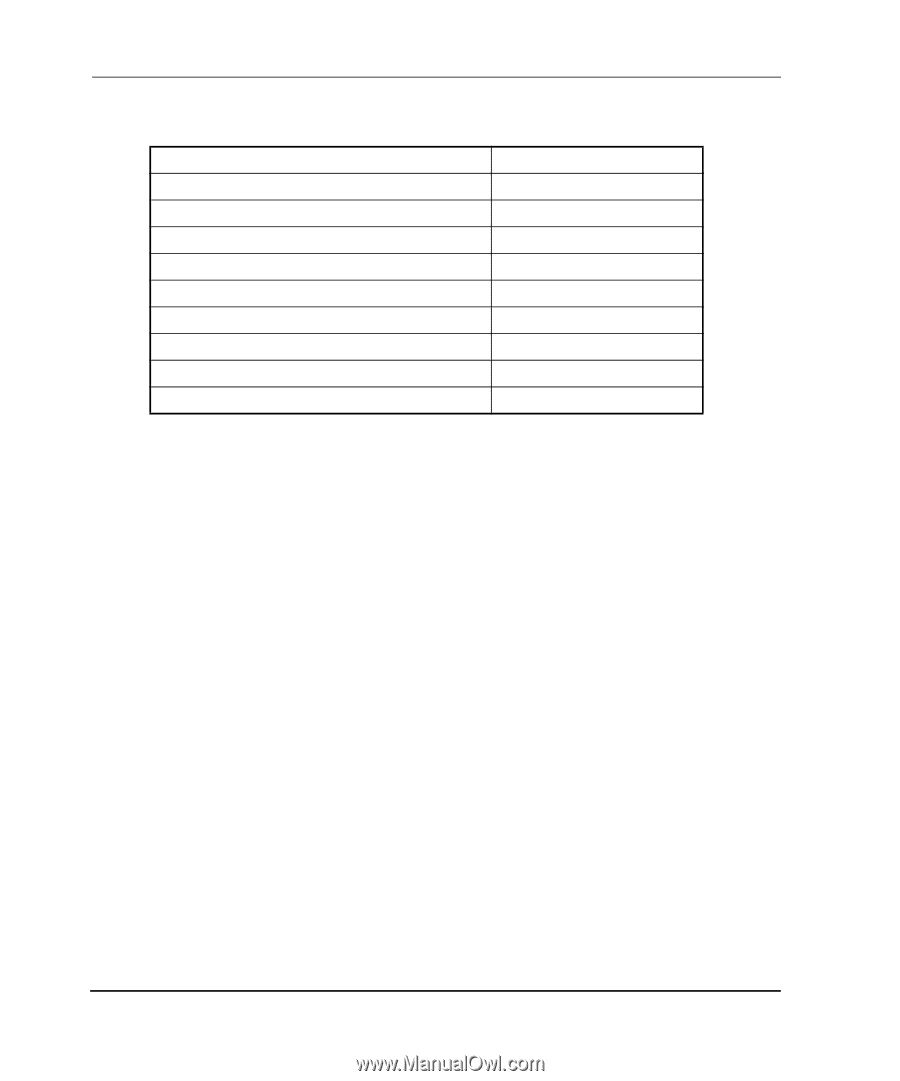
PC Setup and Configuration
3–2
HAFM server installation guide
Install LAN Card (Optional)
If you are implementing a public/private LAN, before proceeding with the Microsoft
Windows 2000 installation, install the customer-provided 3Com 10/100 Type III
CardBus PC Card in the CardBus slot.
Display Time-out:
Off
Suspend Time-out:
Off
Hibernate Time-out:
Off
Hard Disk Time-out:
Off
Time-out on AC:
[Disabled]
Lid Switch Mode:
[Turn Off LCD]
Resume On Serial Ring:
[Disabled]
Resume On Time of Day:
[Disabled]
Auto Suspend on Undock:
[Never]
Auto Turn-On on Dock:
[Enabled]
Table 3–1:
CMOS Settings (Continued)