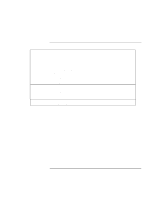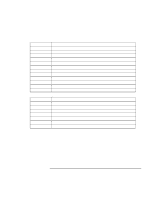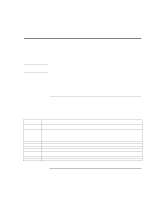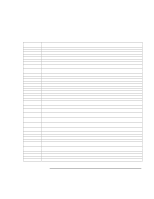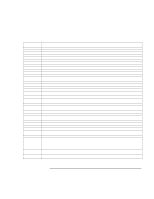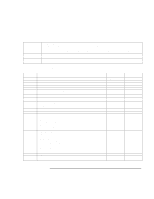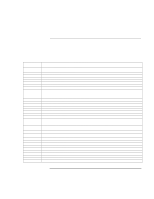HP OmniBook xe3-gc HP OmniBook Notebook PC XE3 Series - Reference Guide - Page 132
Command, Function 3Com
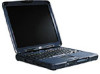 |
View all HP OmniBook xe3-gc manuals
Add to My Manuals
Save this manual to your list of manuals |
Page 132 highlights
Specifications and Regulatory Information Modem Reference Information Command H0 H1 I0 I1 I2 I3 I4 I5 I7 I8 I10 I11 L0 L1 L2 L3 M0 M1 M2 M3 O0 O1 S$ Sr=n Sr? V0 V1 X0 X1 X2 X3 X4 Y0 Y1 Y2 Y3 Y4 Z0 Z1 Z2 Z3 Z4 Z5 $ Function (3Com) Hang up (go on-hook) Pick up (go off-hook) Display the 4-digit product code Display the checksum Display the RAM test results Display the firmware version Display the current modem settings Display user profiles Display the product configuration Display blacklist screen Display VXD configuration screen Display V.34 link screen Set modem speaker volume off Set modem speaker volume on (low) Set modem speaker volume on (medium) Set modem speaker volume on (high) The modem's speaker is always off The modem's speaker is on until a connection is made The modem's speaker is always on The modem's speaker is off during dialing, and on after dialing until the connection is made Return to online mode Return to online mode and retrain (automatically return to the highest speed) Display the list of S-register settings Set S-Register "r" to "n" Display the value of S-Register "r" Display result codes in numeric form Display result codes in verbose form (words) Report basic call progress result codes, i.e., OK, CONNECT, RING, NO CARRIER, (also, for busy, if enabled, and dial tone not detected), NO ANSWER and ERROR Report basic call progress result codes and the connect rates-OK, CONNECT, RING, NO CARRIER (also, for busy, if enabled, and dial tone not detected), NO ANSWER, CONNECT XXXX and ERROR Report basic call progress result codes and the connect rates i.e., OK, CONNECT, RING, NO CARRIER (also, for busy, if enabled), NO DIAL TONE, NO ANSWER, CONNECT XXXX and ERROR Report basic call progress result codes and connection rate i.e., OK, CONNECT, RING, NO CARRIER, NO ANSWER, CONNECT XXXX, BUSY and ERROR Report all call progress result codes and connection rate i.e., OK, CONNECT, RING, NO CARRIER, NO ANSWER, CONNECT XXXX, BUSY, NO DIAL TONE and ERROR On the next reset, use &W0 settings On the next reset, use &W1 settings On the next reset use, &F0 settings On the next reset, use &F1 settings On the next reset, use &F2 settings Reset the modem according to the settings of ATY Reset the modem and use &W0 settings Reset the modem and use &W1 settings Reset the modem using &F0 settings and load factory default profile 1 Reset the modem using &F1 settings and load factory default profile 0 Reset the modem using &F2 settings and load factory default profile 2 Display the list of AT commands 132 Reference Guide