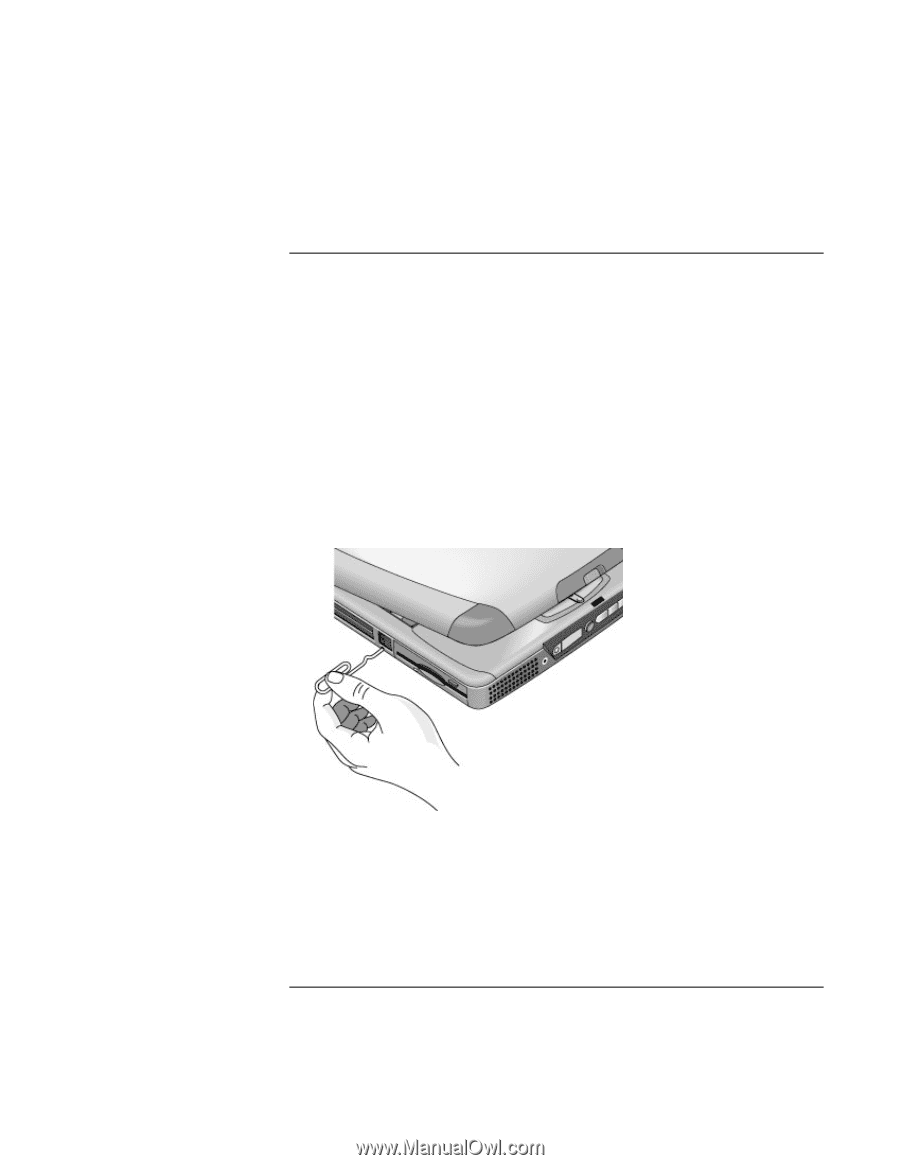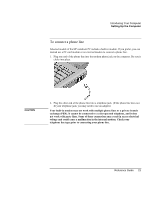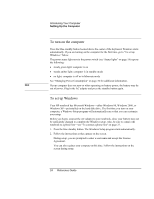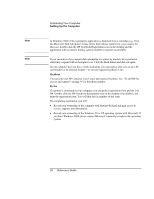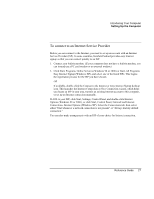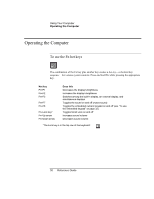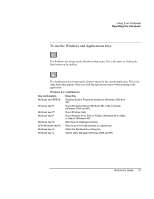HP OmniBook xe3-gf HP Omnibook Notebook PC XE3-GF - Reference Guide - Page 28
To reset your computer
 |
View all HP OmniBook xe3-gf manuals
Add to My Manuals
Save this manual to your list of manuals |
Page 28 highlights
Introducing Your Computer Setting Up the Computer To reset your computer If Windows or your computer stops responding, you can reset the computer and restart Windows. 1. If possible, shut down Windows: click Start, Shut Down, Shut down (Windows 98 or 2000) or Start, Turn Off Computer, Turn Off (Windows XP). -or, if this fails- Press CTRL+ALT+DEL, then click Shut Down. 2. If the computer does not shut down, slide and hold the power switch for five seconds, then release it. 3. If the computer still does not shut down, insert a pin or straightened paper clip into the system-off switch on the left side of the computer, underneath the PC card eject buttons. 4. After the computer shuts down, press the blue standby button to turn the computer on again. 28 Reference Guide