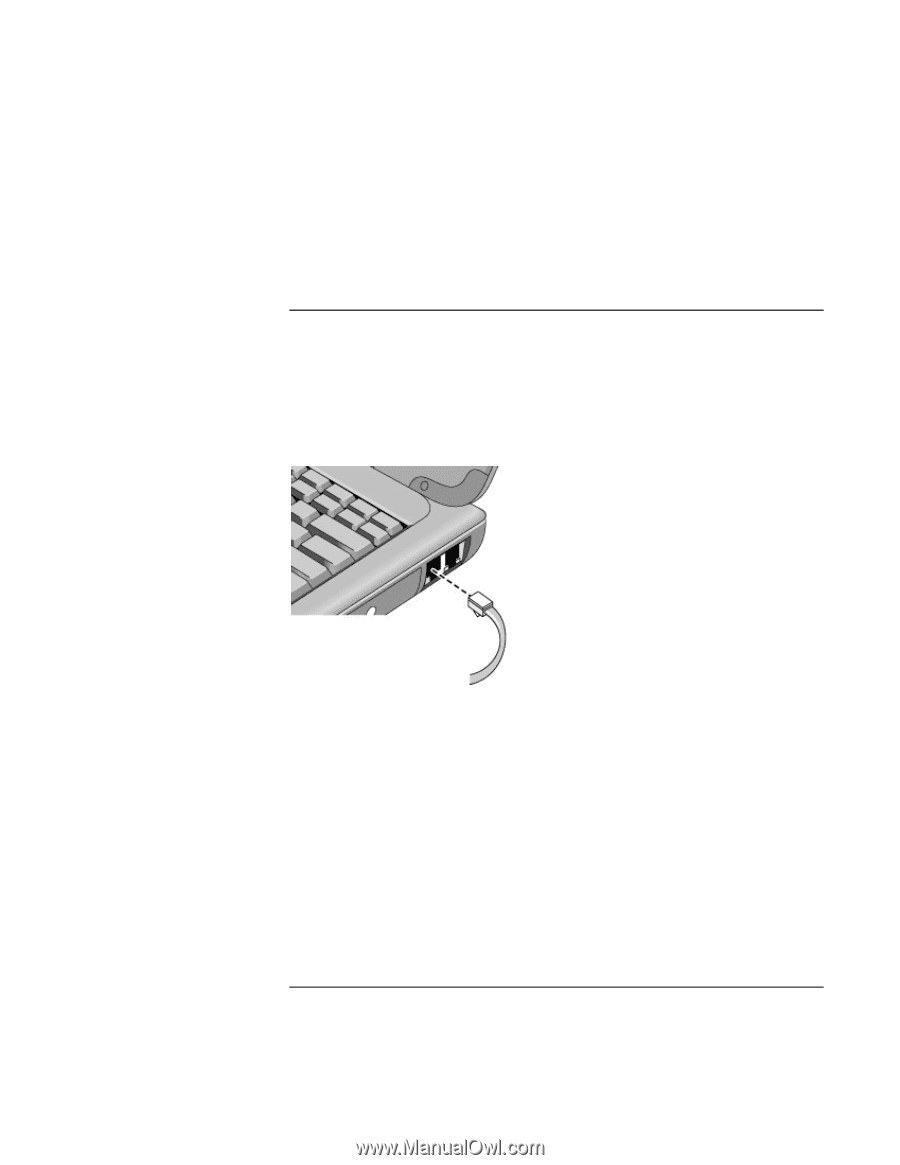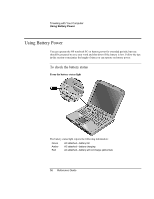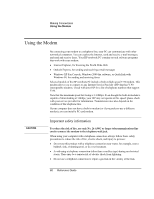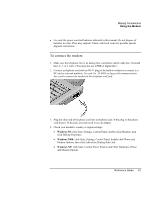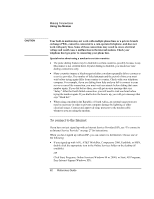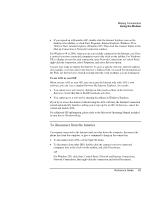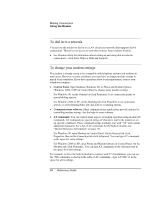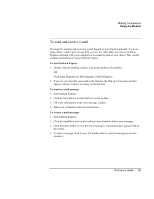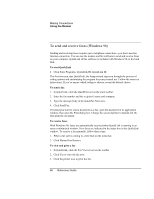HP OmniBook xe3-gf HP Omnibook Notebook PC XE3-GF - Reference Guide - Page 61
To connect the modem
 |
View all HP OmniBook xe3-gf manuals
Add to My Manuals
Save this manual to your list of manuals |
Page 61 highlights
Making Connections Using the Modem • Use only the power cord and batteries indicated in this manual. Do not dispose of batteries in a fire. They may explode. Check with local codes for possible special disposal instructions. To connect the modem 1. Make sure the telephone line is an analog line, sometimes called a data line. It should have 2, 3, or 4 wires. (You must not use a PBX or digital line.) 2. Connect a telephone cord with an RJ-11 plug to the built-in modem (or connect to a PC card or external modem). Use only No. 26 AWG or larger telecommunications line cord to connect the modem to the telephone wall jack. 3. Plug the other end of the phone cord into a telephone jack. If the plug on the phone cord doesn't fit the jack, you may need to use an adapter. 4. Check your modem's country or region settings: • Windows 98: click Start, Settings, Control Panel, double-click Modems, then click Dialing Properties. • Windows 2000: click Start, Settings, Control Panel, double-click Phone and Modem Options, then click Edit on the Dialing Rules tab. • Windows XP: click Start, Control Panel, Printers and Other Hardware, Phone and Modem Options. Reference Guide 61