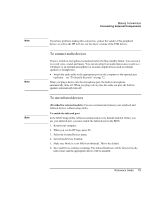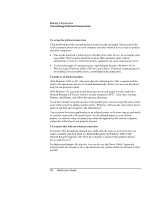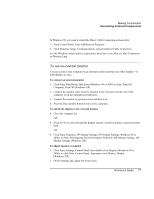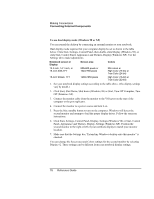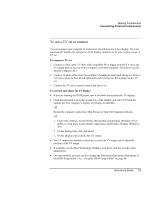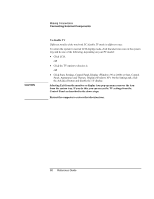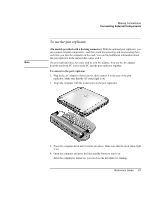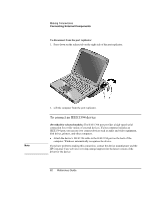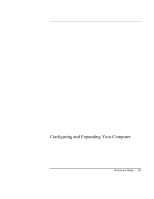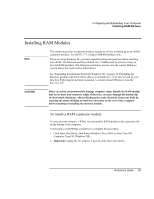HP OmniBook xe3-gf HP Omnibook Notebook PC XE3-GF - Reference Guide - Page 80
Panel, Appearance and Themes, Display Windows XP. On the Settings tab, click
 |
View all HP OmniBook xe3-gf manuals
Add to My Manuals
Save this manual to your list of manuals |
Page 80 highlights
CAUTION Making Connections Connecting External Components To disable TV Different models of the notebook PC disable TV mode in different ways. To return the system to normal LCD display mode, click the television icon in the system tray and do one of the following, depending on your PC model: • Click LCD. OR • Click the TV option to deselect it. OR • Click Start, Settings, Control Panel, Display (Windows 98 or 2000) or Start, Control Panel, Appearance and Themes, Display (Windows XP). On the Settings tab, click the Advanced button and disable the TV display. Selecting Exit from the monitor or display icon pop-up menu removes the icon from the system tray. If you do this, you can access the TV settings from the Control Panel as described in the above steps. Restart the computer to restore the television icon. 80 Reference Guide