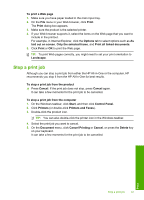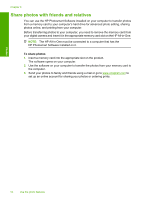HP Photosmart C4400 Full User Guide - Page 55
Print photos from the HP Photosmart Software, Print camera-selected (DPOF) photos, Prints/Total, Print - installation software
 |
View all HP Photosmart C4400 manuals
Add to My Manuals
Save this manual to your list of manuals |
Page 55 highlights
Photos Chapter 8 6. Press the button next to Prints/Total to increase the number of copies you want to print of the current image. The first number on the display indicates how many copies of the current image will be printed. The second number indicates how many total prints are in the print queue. 7. Press OK. 8. Repeat steps 3 through 7 to add photos to the print queue. 9. Press the button next to Print on the display. TIP: While the photo is printing, you can continue scrolling through the photos on your memory card. When you see a photo you want to print, you can press the Print button to add that photo to the print queue. Print photos from the HP Photosmart Software You can use the HP Photosmart Software installed on your computer to transfer photos from a memory card to your computer's hard drive for advanced photo editing, sharing photos online, and printing from your computer. Before transferring photos to your computer, you need to remove the memory card from your digital camera and insert it in the appropriate memory card slot on the HP All-in-One. NOTE: The HP All-in-One must be connected to a computer that has the HP Photosmart Software installed on it. To print photos 1. Insert your memory card into the appropriate slot on the product. The software opens on your computer. 2. Click Import to transfer your photos to the computer for printing. 3. Use the software on your computer to transfer the photos from your memory card to the computer for viewing and editing. Print camera-selected (DPOF) photos Camera-selected photos are photos you marked for printing with your digital camera. When you select photos with your camera, the camera saves an industry-standard Digital Print Order Format (DPOF) file on the memory card that identifies which photos have been tagged for printing. The DPOF file on your memory card specifies the following information: • Which photos to print • The quantity of each photo to print • Rotation applied to a photo • Cropping applied to a photo • Index printing (thumbnails of selected photos) The HP All-in-One can read DPOF file format 1.1 from a memory card so you do not have to reselect the photos to print. When you print camera-selected photos, the HP All-in-One print settings do not apply; the settings in the DPOF file for photo layout and number of copies override those of the HP All-in-One. 52 Use the photo features