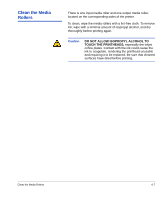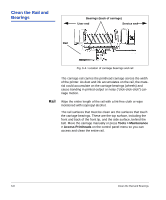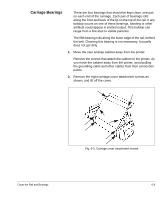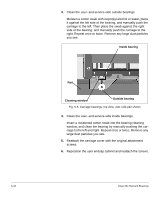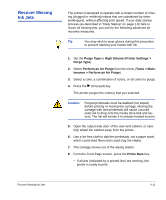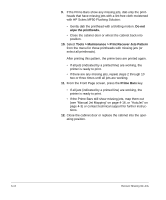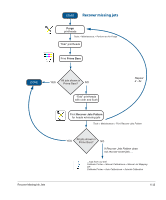HP Scitex FB910 HP Scitex FB910 Printer Series - User Manual - Page 111
Carriage Bearings, Remove the screws that attach the cabinet to the printer.
 |
View all HP Scitex FB910 manuals
Add to My Manuals
Save this manual to your list of manuals |
Page 111 highlights
Carriage Bearings There are four bearings that should be kept clean, one pair on each end of the carriage. Each pair of bearings rolls along the front and back of the lip on the top of the rail. If any buildup occurs on one of these bearings, banding or other artifacts could appear in printed output. This buildup can range from a fine dust to visible particles. The fifth bearing rolls along the lower edge of the rail, behind the belt. Cleaning this bearing is not necessary. It usually does not get dirty. 1. Move the user endcap cabinet away from the printer. Remove the screws that attach the cabinet to the printer. As you move the cabinet away from the printer, avoid pulling the grounding cable and other cables from their connection points. 2. Remove the eight carriage cover attachment screws as shown, and lift off the cover. Clean the Rail and Bearings Fig. 6-5. Carriage cover attachment screws 6-9