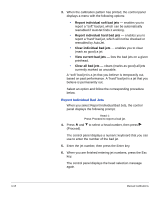HP Scitex FB910 HP Scitex FB910 Printer Series - User Manual - Page 75
Manual BiDi Registration, Calibrate, Manual Calibrations - printer series
 |
View all HP Scitex FB910 manuals
Add to My Manuals
Save this manual to your list of manuals |
Page 75 highlights
Manual BiDi Registration Bidirectional registration is a method to align each of the printheads so that dot placement is accurate in both directions along the X axis (along the direction of printhead travel). The bidirectional registration pattern consists of a series of vertical lines. Half the pixels in this pattern are printed in one direction, half of them in the other direction. When the pixels are accurately aligned, the pattern is clear. When the dots are not aligned, the pattern appears fuzzy and ill-defined. Note AutoBiDi Calibration is the automatic version of this calibration. Try AutoBiDi first before running this manual calibration (see "Auto Calibrations" on page 4-6 for details). 1. Press the Calibrate key from the Front Page screen, then press Manual Calibrations in the menu. 2. Press Manual BiDi Registration on the menu. The control panel displays this prompt: Print a manual bidi registration page? 3. Press ! (Proceed). The printer prints the calibration pattern you selected. 4. When the calibration page has printed, the control panel displays this prompt: Bidi registration Head 1: 0 5. Examine the BiDi Registration pattern for the current head, and determine which pattern is the closest to perfectly aligned. Manual Calibrations 4-13