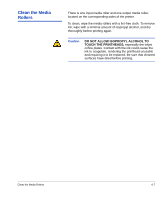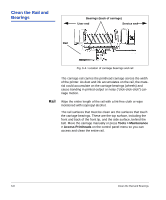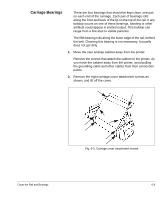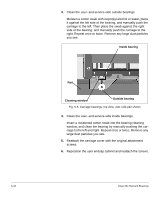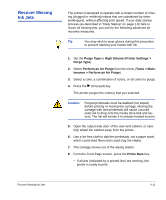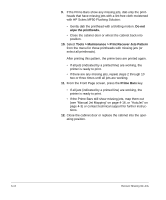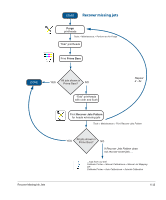HP Scitex FB910 HP Scitex FB910 Printer Series - User Manual - Page 112
window, and clean the bearing by manually pushing the car
 |
View all HP Scitex FB910 manuals
Add to My Manuals
Save this manual to your list of manuals |
Page 112 highlights
3. Clean the user- and service-side outside bearings. Moisten a cotton swab with isopropyl alcohol or water, place it against the left side of the bearing, and manually push the carriage to the left. Then place the swab against the right side of the bearing, and manually push the carriage to the right. Repeat once or twice. Remove any large dust particles you see. Inside bearing Rail Cleaning window Outside bearing Fig. 6-6. Carriage bearings, top view, user-side pair shown 4. Clean the user- and service-side inside bearings. Insert a moistened cotton swab into the bearing cleaning window, and clean the bearing by manually pushing the carriage to the left and right. Repeat once or twice. Remove any large dust particles you see. 5. Reattach the carriage cover with the original attachment screws. 6. Reposition the user endcap cabinet and reattach the screws. 6-10 Clean the Rail and Bearings