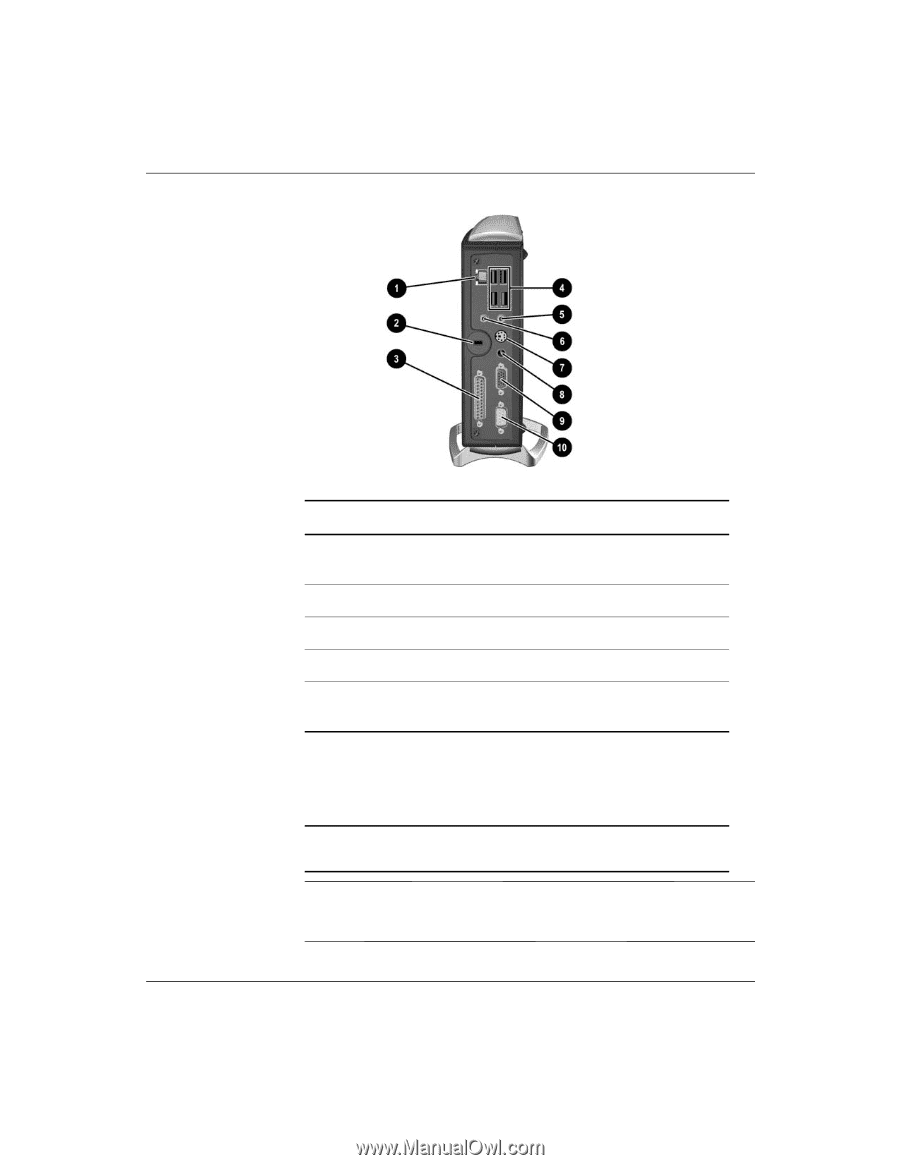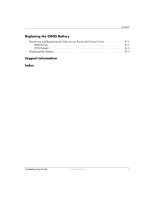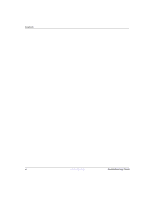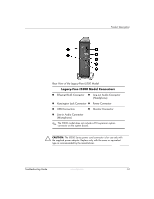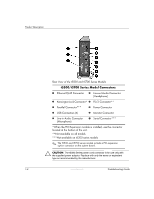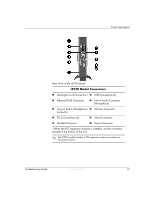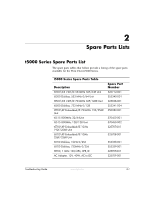HP T5125 Troubleshooting Guide - HP Compaq t5000 Series Thin Client, 8th Editi - Page 10
t5500/t5700 Series Model Connectors
 |
UPC - 082960980097
View all HP T5125 manuals
Add to My Manuals
Save this manual to your list of manuals |
Page 10 highlights
Product Description Rear View of the t5500 and t5700 Series Models t5500/t5700 Series Model Connectors 1 Ethernet RJ-45 Connector 6 Line-out Audio Connector (Headphone) 2 Kensington Lock Connector* 7 PS/2 Connector** 3 Parallel Connector*** 8 Power Connector 4 USB Connectors (4) 9 Monitor Connector 5 Line-in Audio Connector (Microphone) : Serial Connector*** *When the PCI Expansion module is installed, use the connector located at the bottom of the unit. **Not available on all models ***Not available on t5300 series models ✎ The t5500 and t5700 series models include a PCI expansion option connector on the system board. Ä CAUTION: The t5000 Series power cord connector is for use only with the supplied power adaptor. Replace with only the same or equivalent type as recommended by the manufacturer. 1-4 www.hp.com Troubleshooting Guide