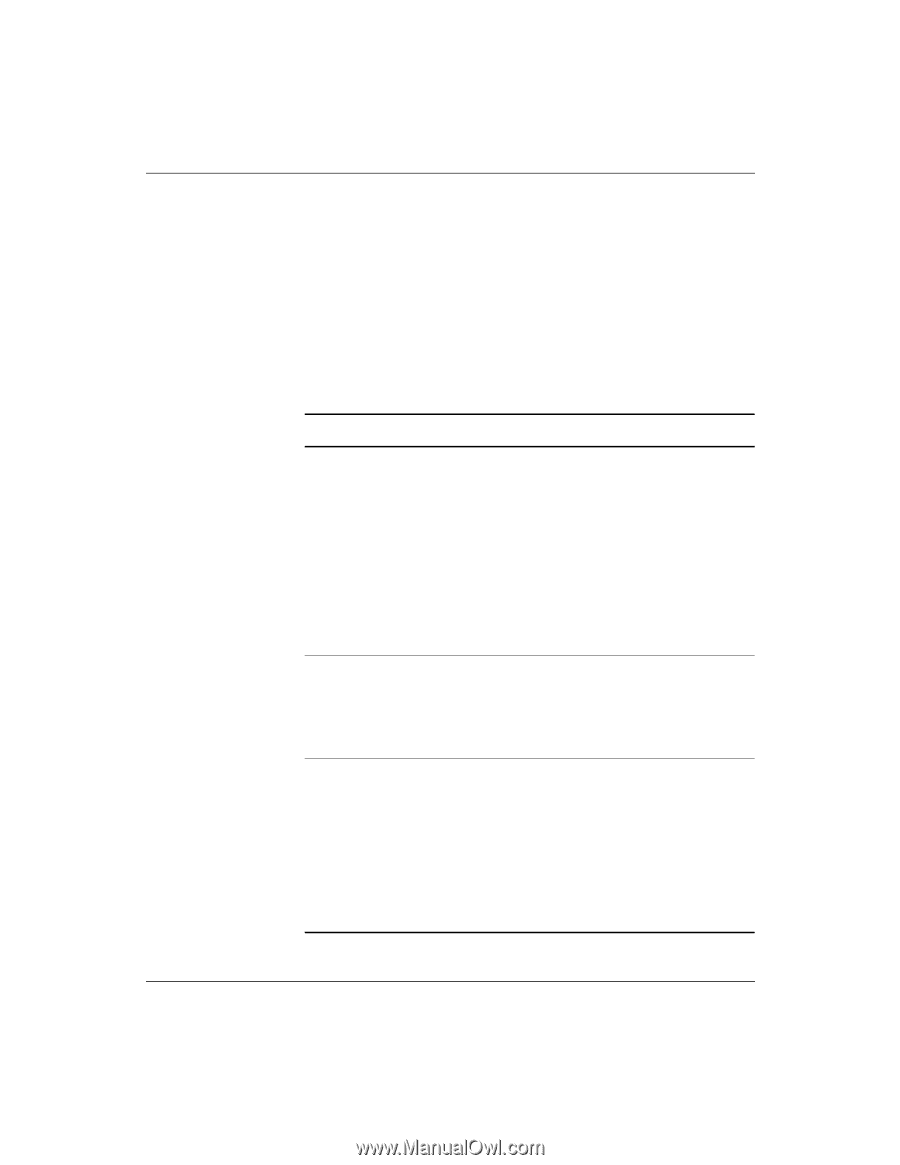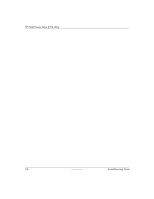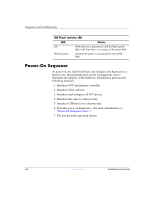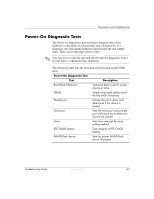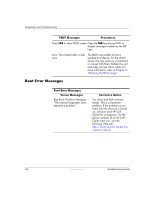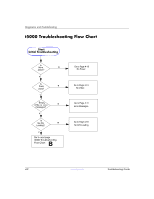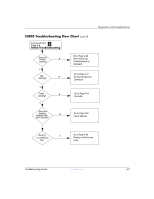HP T5125 Troubleshooting Guide - HP Compaq t5000 Series Thin Client, 8th Editi - Page 34
BIOS Error Messages
 |
UPC - 082960980097
View all HP T5125 manuals
Add to My Manuals
Save this manual to your list of manuals |
Page 34 highlights
Diagnostics and Troubleshooting BIOS Error Messages Beep Codes A BIOS beep code indicates that a video error has occurred and the BIOS cannot initialize the video screen to display any additional information. This beep code consists of a single long beep followed by two short beeps. One long beep followed by three short beeps indicates the system is running in boot block recovery mode. If there are no video errors, the system goes directly to POST messages. POST Messages BIOS ROM checksum error System halted CMOS battery failed CMOS checksum error Defaults loaded Procedures The checksum of the BIOS code in the BIOS chip is incorrect, indicating the BIOS code may have become corrupt. To restore a corrupt BIOS, refer to Appendix D, "System BIOS" or call your local HP Call Center for a diagnosis. For phone numbers of an HP Call Center near you, visit the following Web site: http://www.hp.com/cgi-bin/hpsupp ort/index.pl The CMOS battery is no longer functional. For information on replacing the battery, refer to Appendix E, "Replacing the CMOS Battery." Checksum of CMOS is incorrect, so the system loads the default equipment configuration. A checksum error may indicate that CMOS has become corrupt. A weak battery may have caused this error. Replace the battery if necessary. For more information, refer to Appendix E, "Replacing the CMOS Battery." 4-4 www.hp.com Troubleshooting Guide