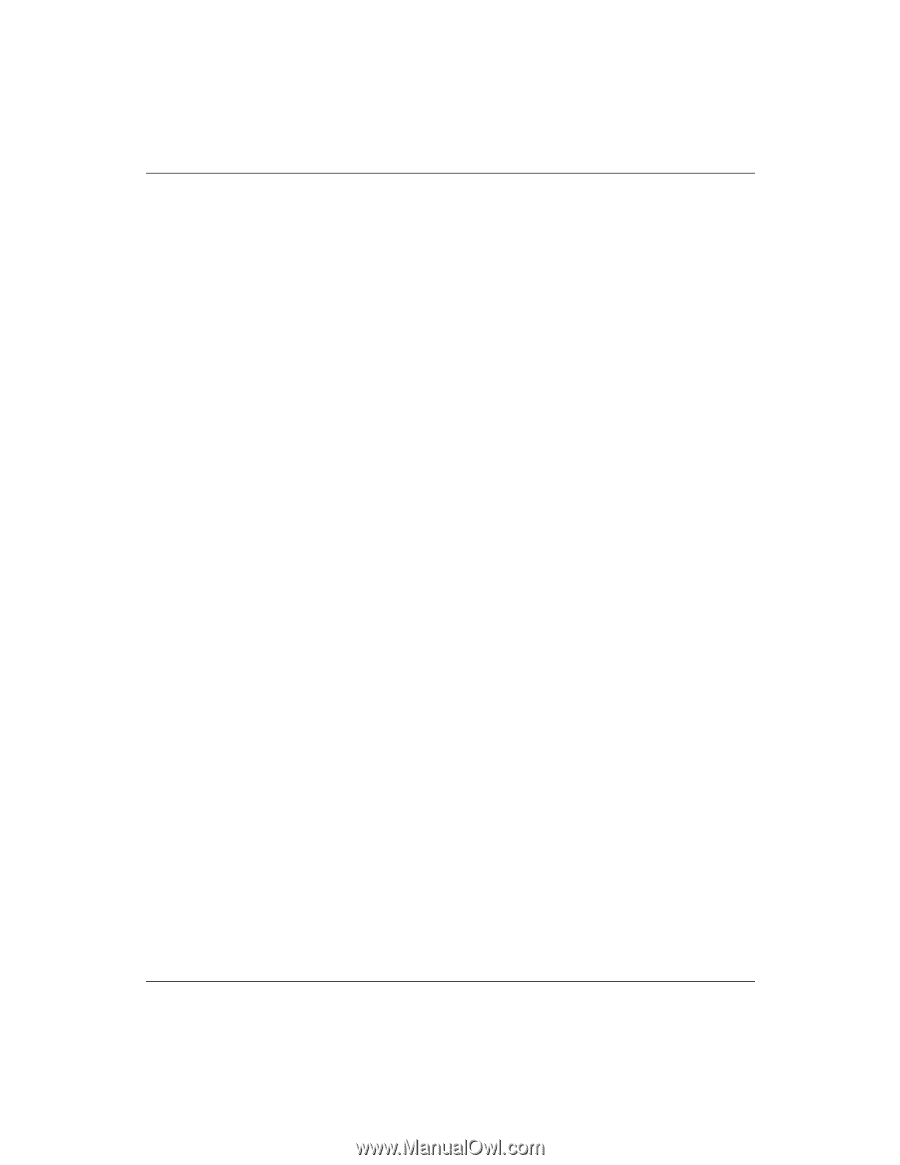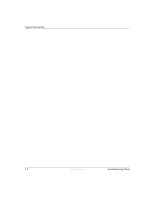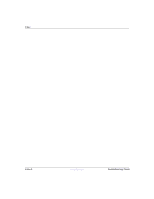HP T5125 Troubleshooting Guide - HP Compaq t5000 Series Thin Client, 8th Editi - Page 100
Save & Exit Setup
 |
UPC - 082960980097
View all HP T5125 manuals
Add to My Manuals
Save this manual to your list of manuals |
Page 100 highlights
Index PXE 1-1 configuring server C-1 definiton 1-1 deploying with 5-7 R RDP 7-1 rear view t5300 series 1-3 t5500 series 1-4 t5700 series 1-4 t5720 model 1-5 Remote Installation Services (RIS) authorizing C-2 configuring C-2 installing C-1 prerequisites C-1 removing access panel - t5000 E-1 chassis cover - t5000 E-2 chassis cover - t5720 E-3 replacing battery-t5000 E-1 battery-t5720 E-3 resident operating system specs A-2, A-5 restoring BIOS D-1 restoring the flash image 5-1 RIS C-1 menu C-3 RJ-45 connector t5300 1-3 t5500/t5700 1-4 t5720 1-5 RJ-45 LED 4-1 ROM 3-2 S serial connector t5500/t5700 1-4 t5720 1-5 serial number location 1-6 serial port test 4-3 server compatibility specs A-2, A-5 setting user permissions C-3 Setup Advanced BIOS Features 3-3 Exit without Saving 3-5 Integrated Peripherals 3-4 Load Factory Defaults 3-4 menus 3-1 Power Management Setup 3-4 Save & Exit Setup 3-5 Set Administrative Password 3-5 Set User Password 3-5 Standard CMOS Features 3-3 System Information 3-2 Setup utility 3-1 spare part number AC adapter, t5000 2-1 AC adapter, t5720 2-6 cable lock 2-5, 2-9 drives 2-5 Kensington lock 2-5, 2-9 keyboards, t5000 2-2 keyboards, t5720 2-7 options, t5000 2-5 options, t5720 2-9 power cords, t5000 2-2, 2-7 spare parts list 2-1 t5720 2-6 specifications t5000 series A-1 t5720 model A-3 starting Setup 3-1 support information F-1 system requirements, flash image restore 5-1 system ROM 3-2 Index-4 www.hp.com Troubleshooting Guide