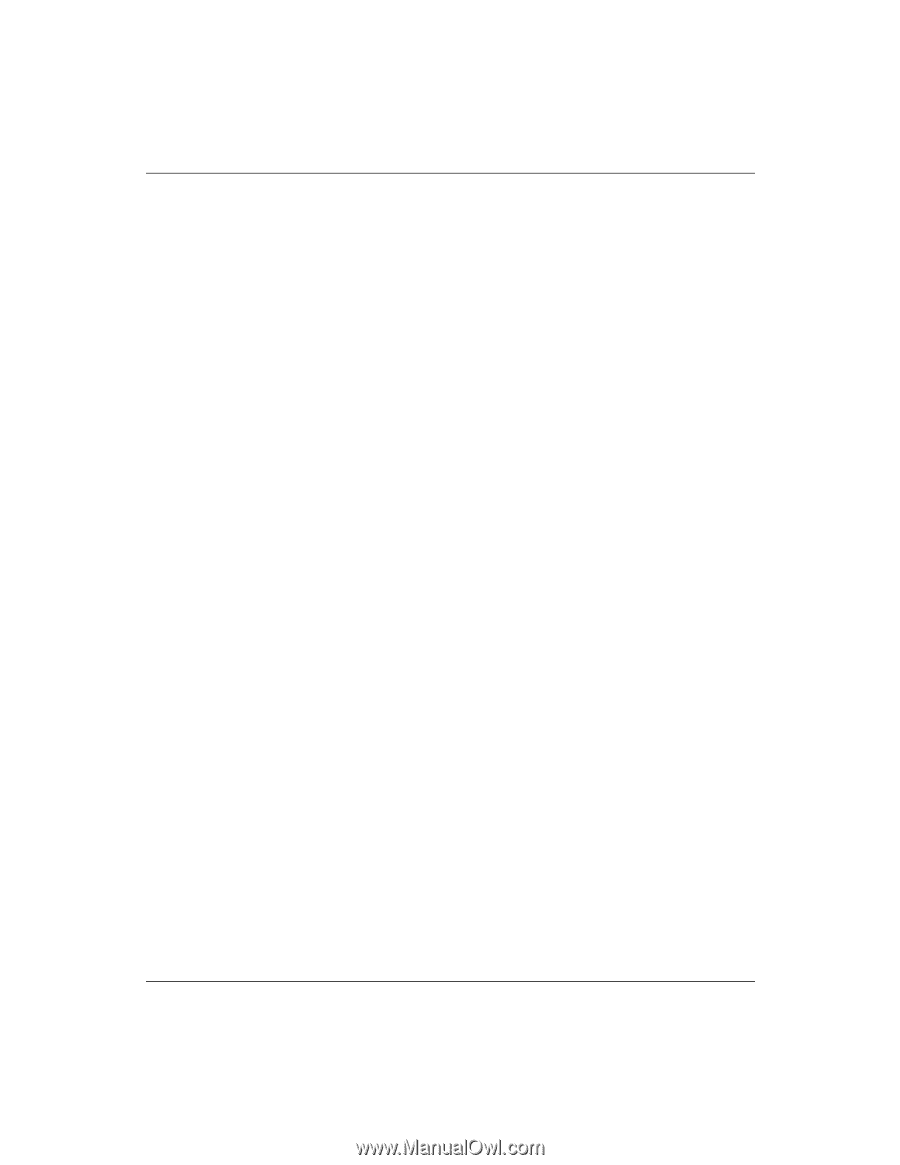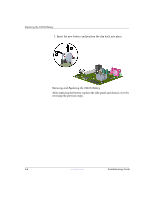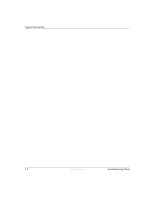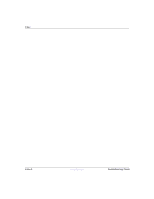HP T5125 Troubleshooting Guide - HP Compaq t5000 Series Thin Client, 8th Editi - Page 99
prerequisites, Remote Installation Services
 |
UPC - 082960980097
View all HP T5125 manuals
Add to My Manuals
Save this manual to your list of manuals |
Page 99 highlights
Index line-out audio connector t5300 1-3 t5500/t5700 1-4 t5720 1-5 Linux 4-30 localization 1-1 loop troubleshooting 4-24 M MBR security 3-3 memory error 4-5 memory size 3-2 memory specs A-1, A-3 microphone connector t5300 1-3 t5500/t5700 1-4 t5720 1-5 Microsoft Remote Desktop Protocol, definition 7-1 Microsoft RIS C-1 monitor connector t5300 1-3 t5500/t5700 1-4 t5720 1-5 mouse connector t5500/t5700 1-4 t5720 1-5 mouse troubleshooting 4-20 MS RIS PXE 4-29 N network connection troubleshooting 4-21 network firmware 1-1 network support 3-4 networking specs A-2, A-4 no audio troubleshooting 4-22 no IP address troubleshooting 4-23 no operating system loading troubleshooting 4-18 no power troubleshooting 4-10 no video troubleshooting 4-13 no-flash unit troubleshooting 4-29 non-flash boot sequence 4-29 non-system disk error 4-6 NumLock state 3-3 O operating system troubleshooting 4-18, 4-19 option spare part numbers, t5000 2-5 option spare part numbers, t5720 2-9 output specs A-1, A-3 P parallel connector t5500/t5700 1-4 t5720 1-5 parallel port test 4-3 power button 1-2 power connector t5300 1-3 t5500/t5700 1-4 t5720 1-5 power cord spare part number, t5000 2-2, 2-7 power LED 1-2 power troubleshooting 4-10 power-on diagnostics 4-3 LEDs 4-1 sequence 4-2 troubleshooting 4-25 Pre-boot Execution Environment 1-1 prerequisites, Remote Installation Services (RIS) C-1 processor information 3-2 processor specs A-1, A-3 protocol specs A-1, A-3 PS/2 connectors t5500/t5700 1-4 t5720 1-5 Troubleshooting Guide www.hp.com Index-3