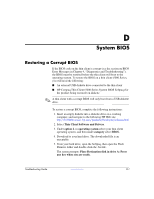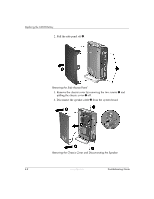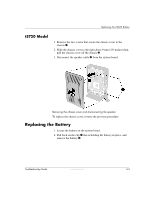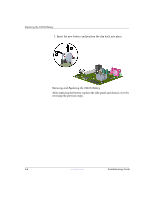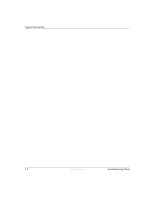HP T5125 Troubleshooting Guide - HP Compaq t5000 Series Thin Client, 8th Editi - Page 91
Replacing the CMOS Battery
 |
UPC - 082960980097
View all HP T5125 manuals
Add to My Manuals
Save this manual to your list of manuals |
Page 91 highlights
E Replacing the CMOS Battery Removing and Replacing the Side Access Panel and Chassis Cover t5000 Series ✎ The t5720 procedures differ. For more information, see "t5720 Model" on page 3 To replace the CMOS battery, you must remove the side access panel and chassis cover as shown in the following sections. Å WARNING: Before removing the side access panel, ensure that the thin client is turned off and that the power cord is disconnected from the electrical outlet. 1. Remove the two back panel screws 1. Troubleshooting Guide www.hp.com E-1
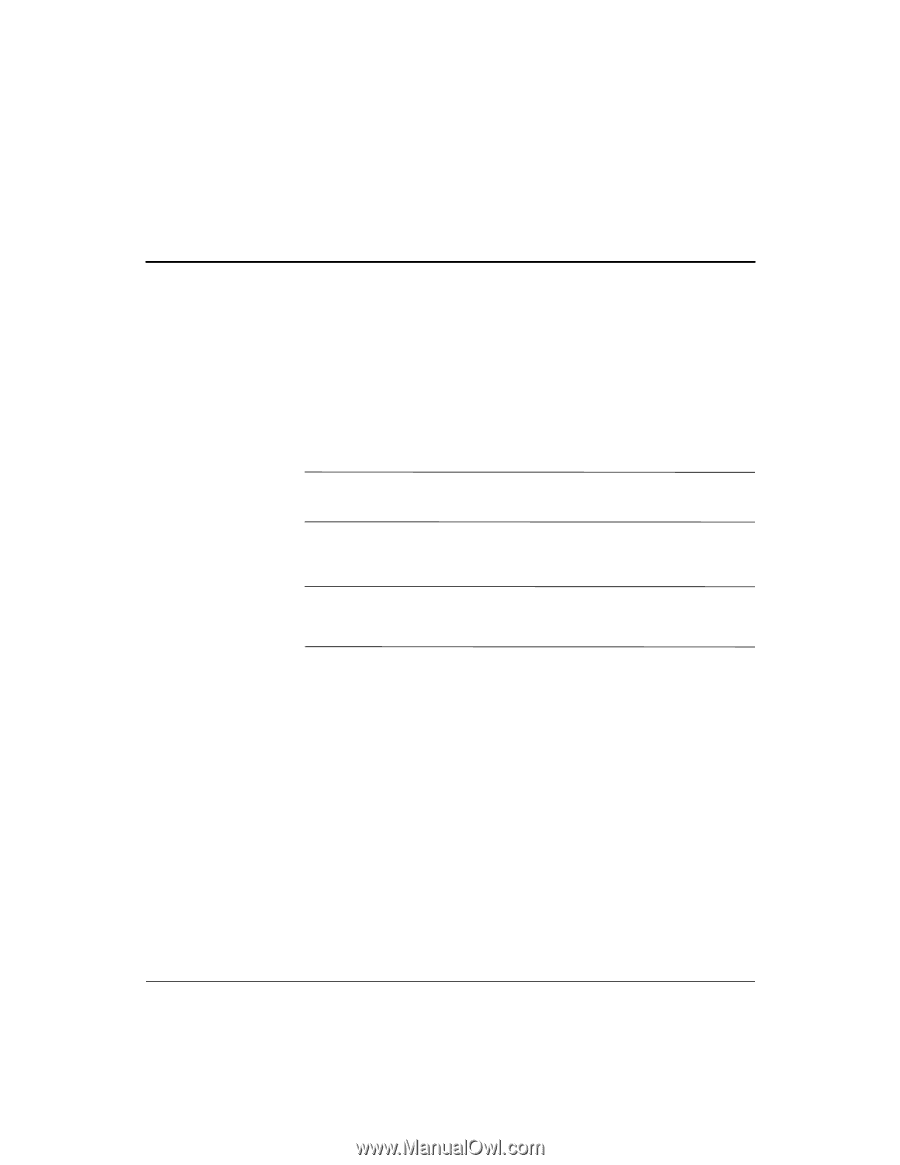
Troubleshooting Guide
www.hp.com
E-1
E
Replacing the CMOS Battery
Removing and Replacing the Side Access Panel
and Chassis Cover
t5000 Series
✎
The t5720 procedures differ. For more information, see
“t5720
Model” on page 3
To replace the CMOS battery, you must remove the side access panel
and chassis cover as shown in the following sections.
Å
WARNING:
Before removing the side access panel, ensure that the thin
client is turned off and that the power cord is disconnected from the
electrical outlet.
1. Remove the two back panel screws
1
.