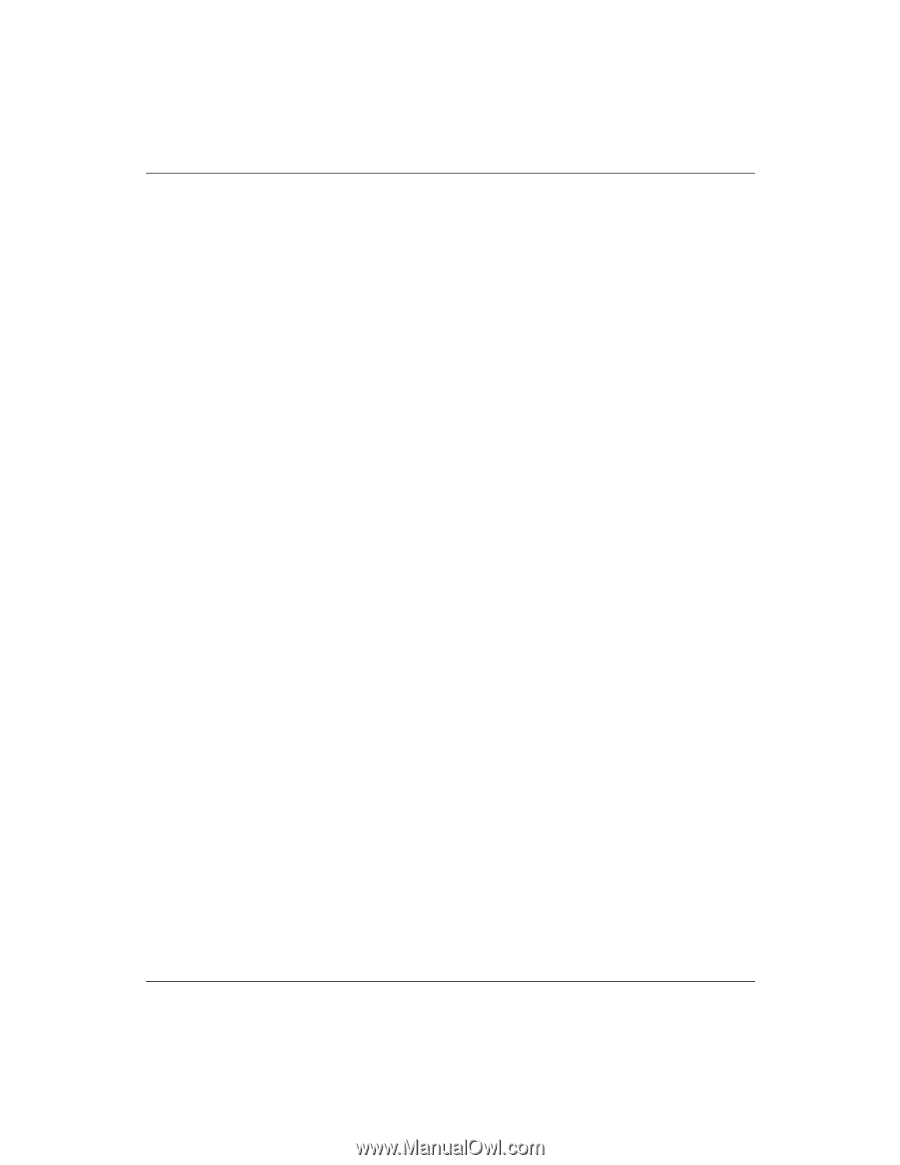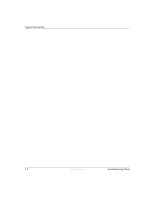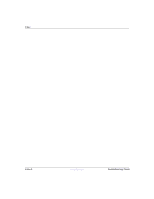HP T5125 Troubleshooting Guide - HP Compaq t5000 Series Thin Client, 8th Editi - Page 101
XPe Technical Resources pointer Web site
 |
UPC - 082960980097
View all HP T5125 manuals
Add to My Manuals
Save this manual to your list of manuals |
Page 101 highlights
Index T t5000 2-1 t5000 spare parts list 2-1 t5720 spare parts list 2-6 terminal personalities supported A-2, A-4 thin client definition 1-1 thin client SoftPaqs and documentation Web site F-1 time 3-3 timer test 4-3 troubleshooing flow chart 4-8 troubleshooting booting continuous loop 4-24 checklist 4-25 Citrix MetaFrame 6-1 diskless unit 4-29 error messages 4-17 keyboard 4-20 mouse 4-20 network connection 4-21 no audio 4-22 no IP address 4-23 no operating system loading 4-18 no power 4-10 no video 4-13 no-flash unit 4-29 operating system 4-19 power-on 4-25 U Universal Unique ID (UUID) 3-2 unpacking the image 5-4, 5-5 updating BIOS D-2 USB equipment, connecting 1-6 USB flash drive formatting 5-4 USB port location t5300 1-3 t5500/t5700 1-4 t5720 1-5 USB ports 1-2 USB support 3-4 user permissions C-3 V video troubleshooting 4-13 W Web sites Altiris Complimentary Support F-1 Altiris documentation B-1, C-4 CE.NET pointer F-1 Citrix Knowledge Center F-1 embedded home pointer F-1 HP Support F-1 HP thin client software and drivers D-1 Lifecycle Management Software F-1 RDP 7-1 Reference Library 1-2 thin client documentation C-4 thin client SoftPaqs and documentation F-1 XPe pointer F-1 XPe Technical Resources pointer F-1 WFlash D-2 X XPe pointer Web site F-1 XPe Technical Resources pointer Web site F-1 Troubleshooting Guide www.hp.com Index-5