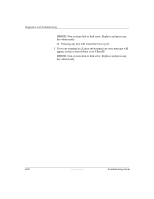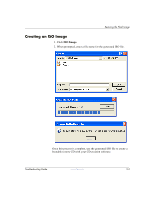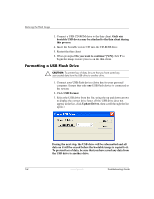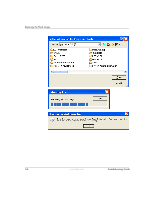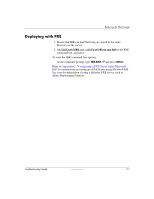HP T5125 Troubleshooting Guide - HP Compaq t5000 Series Thin Client, 8th Editi - Page 65
Unpacking the Image and Tools for Deployment
 |
UPC - 082960980097
View all HP T5125 manuals
Add to My Manuals
Save this manual to your list of manuals |
Page 65 highlights
4. Click Format. Restoring the Flash Image Connect the bootable USB flash device to the thin client. Only one bootable USB device may be attached to the thin client during this process. 5. Restart the thin client. 6. When prompted Do you want to continue? [Y/N] click Y to begin the image restore process on the thin client. Unpacking the Image and Tools for Deployment 1. Click Deployment. 2. When prompted, select the destination directory for the imaging tools and image. The components that comprise DSKIMG.BIN are then unbundled. When this process is complete, there will be three new files: IBR.EXE (the image restoration utility), FLASH.IMG (the OS image), and README.TXT. Troubleshooting Guide www.hp.com 5-5
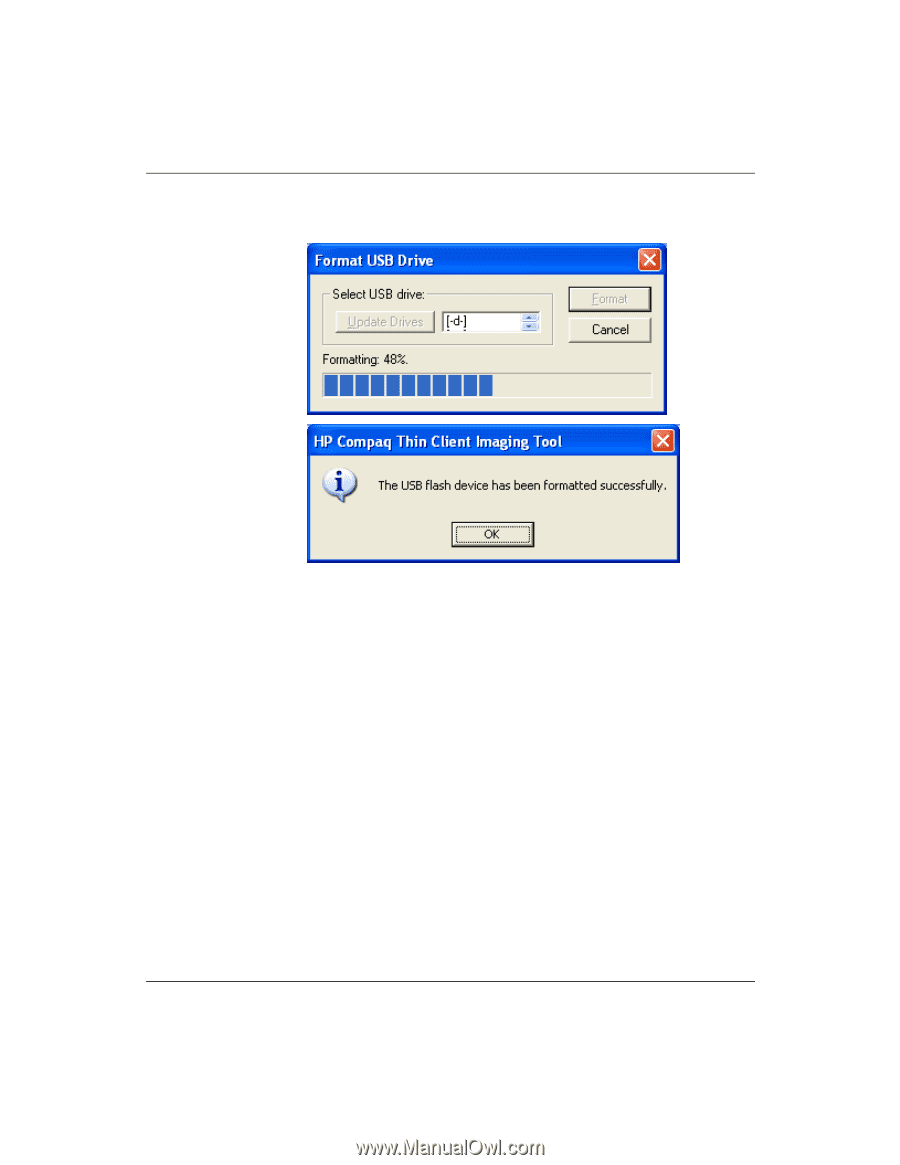
Troubleshooting Guide
www.hp.com
5-5
Restoring the Flash Image
4. Click
Format
.
Connect the bootable USB flash device to the thin client.
Only one
bootable USB device may be attached to the thin client during
this process.
5. Restart the thin client.
6. When prompted
Do you want to continue? [Y/N]
click
Y
to
begin the image restore process on the thin client.
Unpacking the Image and Tools for Deployment
1. Click
Deployment.
2. When prompted, select the destination directory for the imaging
tools and image.
The components that comprise DSKIMG.BIN are then unbundled.
When this process is complete, there will be three new files:
IBR.EXE
(the image restoration utility),
FLASH.IMG
(the OS
image), and
README.TXT.