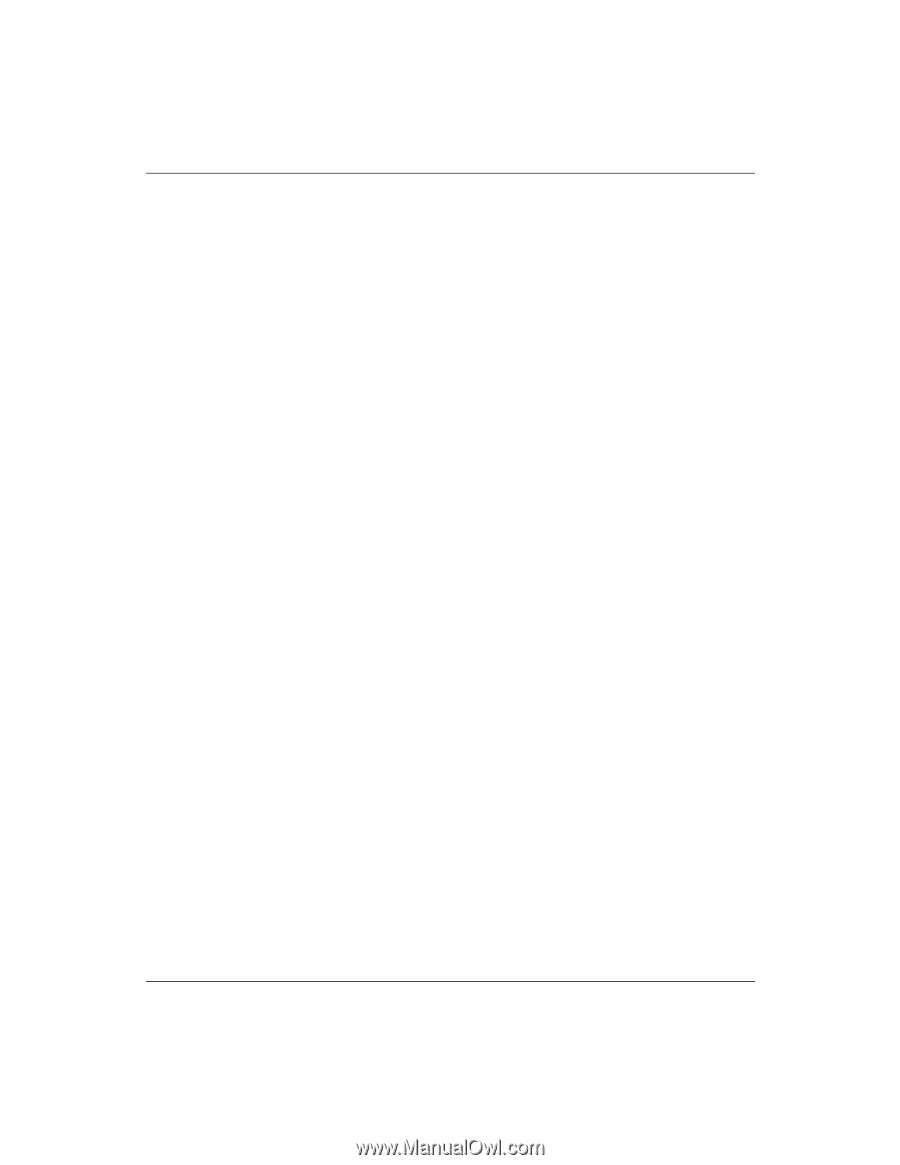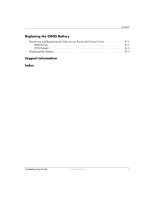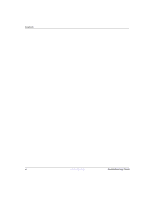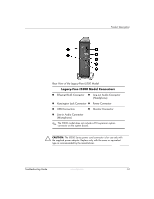HP T5125 Troubleshooting Guide - HP Compaq t5000 Series Thin Client, 8th Editi - Page 4
Adding an Image Restore Tool Using Altiris Deployment Solution - usb
 |
UPC - 082960980097
View all HP T5125 manuals
Add to My Manuals
Save this manual to your list of manuals |
Page 4 highlights
Contents Restoring the Flash Image System Requirements 5-1 Getting Started 5-2 Creating an ISO Image 5-3 Formatting a USB Flash Drive 5-4 Unpacking the Image and Tools for Deployment 5-5 Deploying with PXE 5-7 Citrix MetaFrame Citrix MetaFrame Troubleshooting 6-1 Microsoft Remote Desktop Protocol Thin Client t5000 Specifications Adding an Image Restore Tool Using Altiris Deployment Solution Configuring a PXE Server under Microsoft RIS Prerequisites C-1 Installing Remote Installation Services (RIS PXE Server C-1 Authorizing Remote Installation Services (RIS PXE Server C-2 Configuring Remote Installation Services C-2 Set User Permissions on the Active Directory Server C-3 RIS Menu C-3 Creating Network Bootable Disk to Map Drives C-3 For More Information C-4 System BIOS Restoring a Corrupt BIOS D-1 Updating a BIOS D-2 iv www.hp.com Troubleshooting Guide