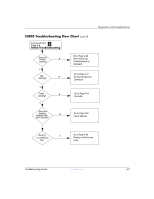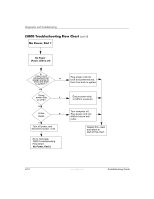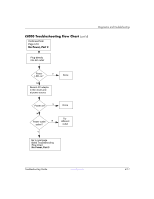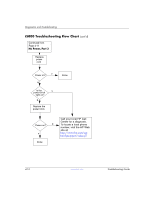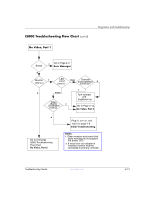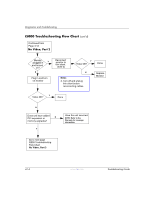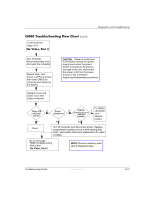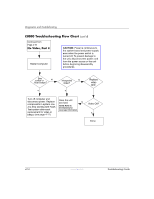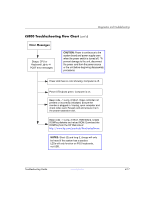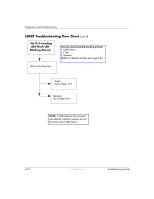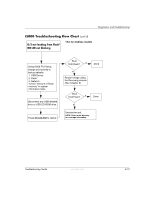HP T5125 Troubleshooting Guide - HP Compaq t5000 Series Thin Client, 8th Editi - Page 44
No Video, Part 2
 |
UPC - 082960980097
View all HP T5125 manuals
Add to My Manuals
Save this manual to your list of manuals |
Page 44 highlights
Diagnostics and Troubleshooting t5000 Troubleshooting Flow Chart (cont'd) Continued from Page 4-13 No Video, Part 2 Monitor plugged in Y and turned on? N Plug in and turn on monitor Reconnect monitor to thin client (note 3) Y Video OK? N Note: 3. Turn off and unplug thin client before reconnecting cables. Done Replace Monitor Y Video OK? Done N Does unit have added PCI expansion or N memory upgrades? Y Have the unit serviced. NOTE: Refer to the Warranty for coverage information. Go to next page t5000 Troubleshooting Flow Chart No Video, Part 3 4-14 www.hp.com Troubleshooting Guide
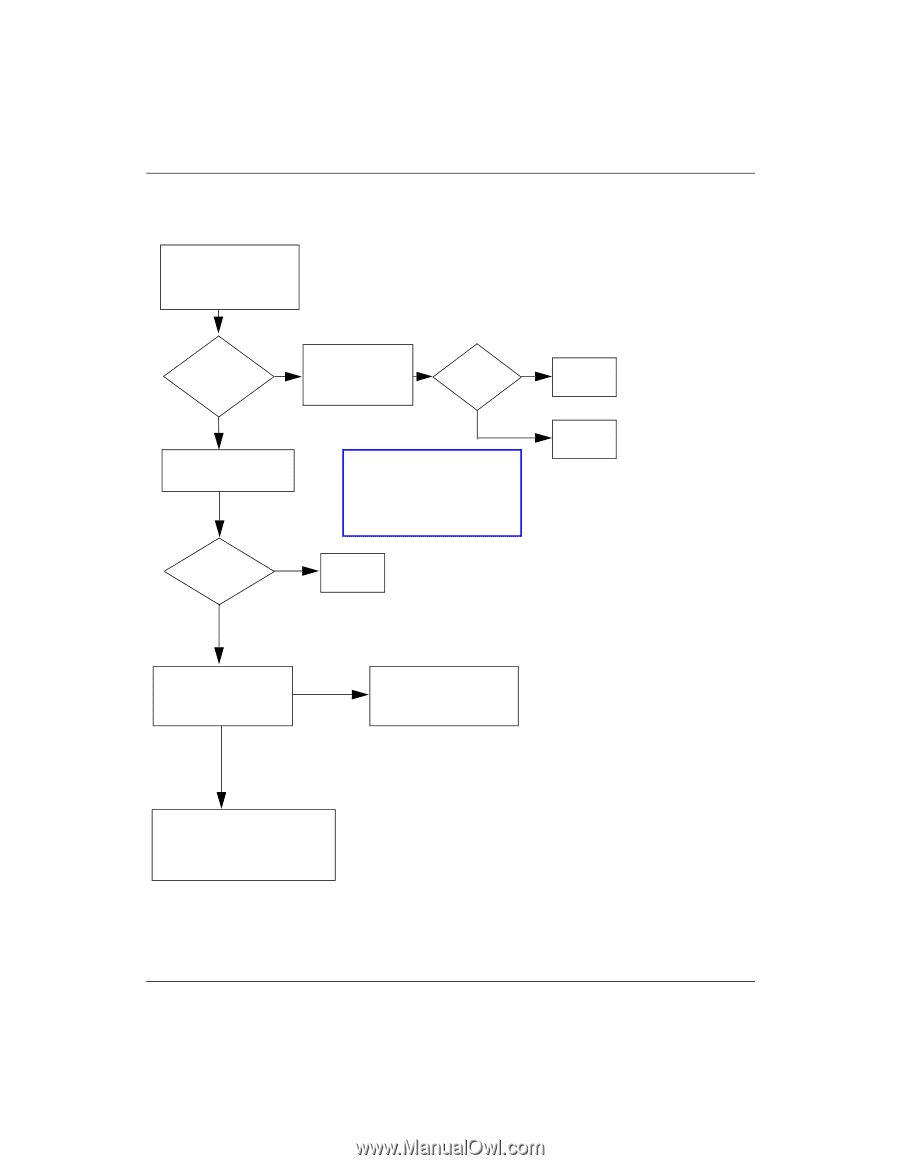
4-14
www.hp.com
Troubleshooting Guide
Diagnostics and Troubleshooting
t5000 Troubleshooting Flow Chart
(cont’d)
Go to next page
t5000 Troubleshooting
Flow Chart
Continued from
Page 4-13
No Video, Part 2
Reconnect
monitor to
Done
Replace
Monitor
Plug in and turn
on monitor
Note:
3. Turn off and unplug
thin client before
reconnecting cables.
Y
N
Y
N
No Video, Part 3
thin client
(note 3)
Done
Y
N
Does unit have added
PCI expansion or
memory upgrades?
Y
Have the unit serviced.
NOTE: Refer to the
Warranty for coverage
information.
N
Video OK?
Video OK?
Monitor
plugged in
and turned
on?