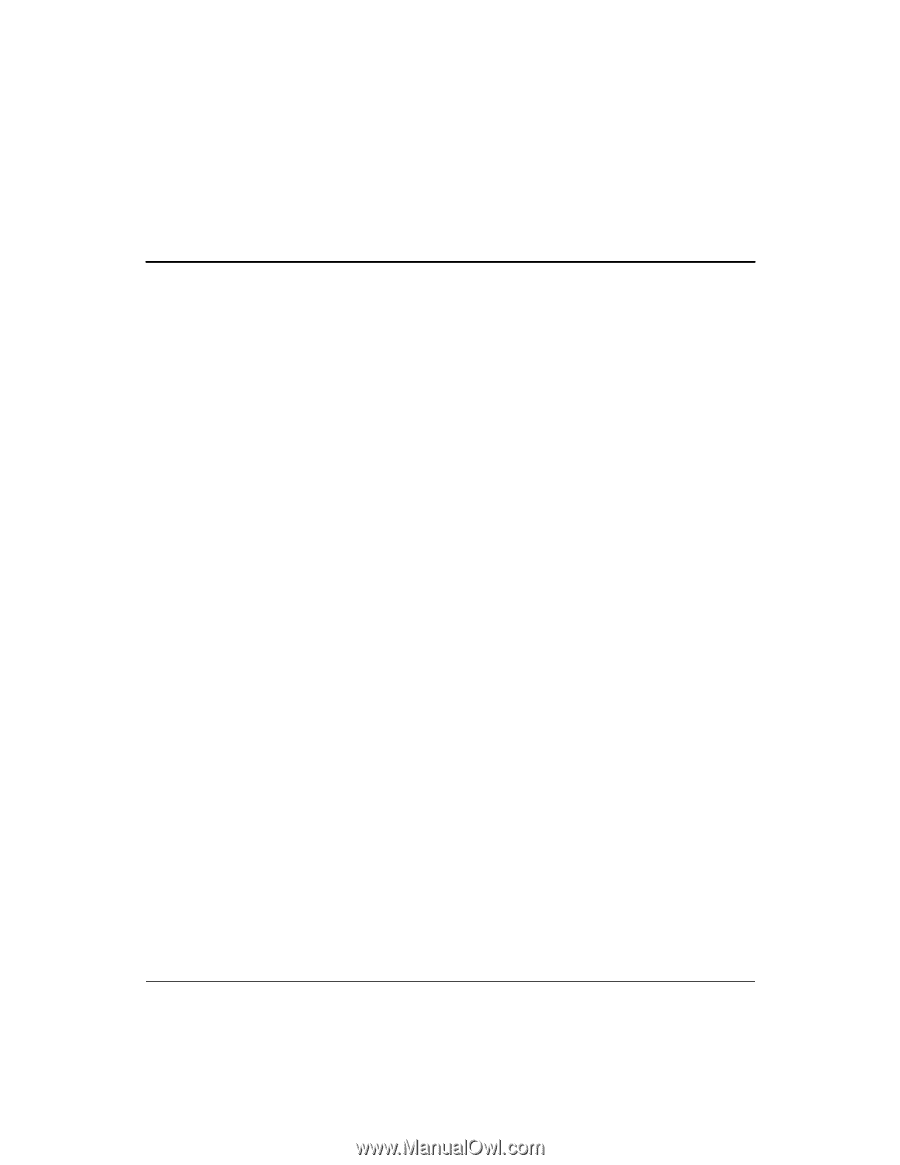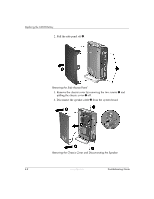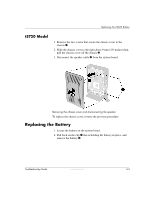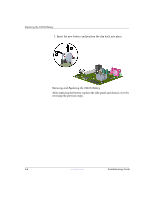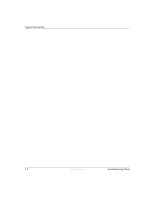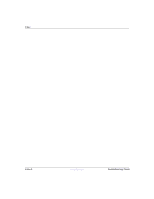HP T5125 Troubleshooting Guide - HP Compaq t5000 Series Thin Client, 8th Editi - Page 97
Index - specs
 |
UPC - 082960980097
View all HP T5125 manuals
Add to My Manuals
Save this manual to your list of manuals |
Page 97 highlights
Index A AC adapter spare part number, t5000 2-1 AC adapter spare part number, t5720 2-6 accessing F10 setup 3-1 Active Directory Server C-3 adding image restore tool B-1 administrative software specs A-2, A-4 Altiris Complimentary Support Web site F-1 Altiris Deployment Server B-1 asset tag number 3-2 audio specs A-1, A-3 audio troubleshooting 4-22 authorizing Remote Installation Services C-2 B Bad Block Test error 4-6 battery E-1, E-3 battery location E-4 battery test 4-3 beep codes 4-4 BIOS beep codes 4-4 error messages 4-4 restoring corrupt D-1 updating D-2 BIOS ROM checksum error 4-4 Boot Block Checksum 4-3 boot device priority 3-3 boot error messages 4-6 C cable lock spare part number 2-5, 2-9 CE.NET pointer Web site F-1 Citrix error messages 6-2 troubleshooting 6-1 Citrix Knowledge Center Web site F-1 Citrix MetaFrame 6-1 CMOS battery t5000 E-1 t5720 E-3 CMOS battery failed error 4-4 CMOS checksum error 4-4 communications specs A-2, A-4 configuring PXE server C-1 Remote Installation Services C-2 connecting USB equipment 1-6 connectors t5300 series 1-3 t5500 series 1-4 t5700 series 1-4 t5720 model 1-5 continuous loop troubleshooting 4-24 creating ISO image 5-3 network bootable disk to map drives C-3 D date 3-3 definition PXE 1-1 Troubleshooting Guide www.hp.com Index-1