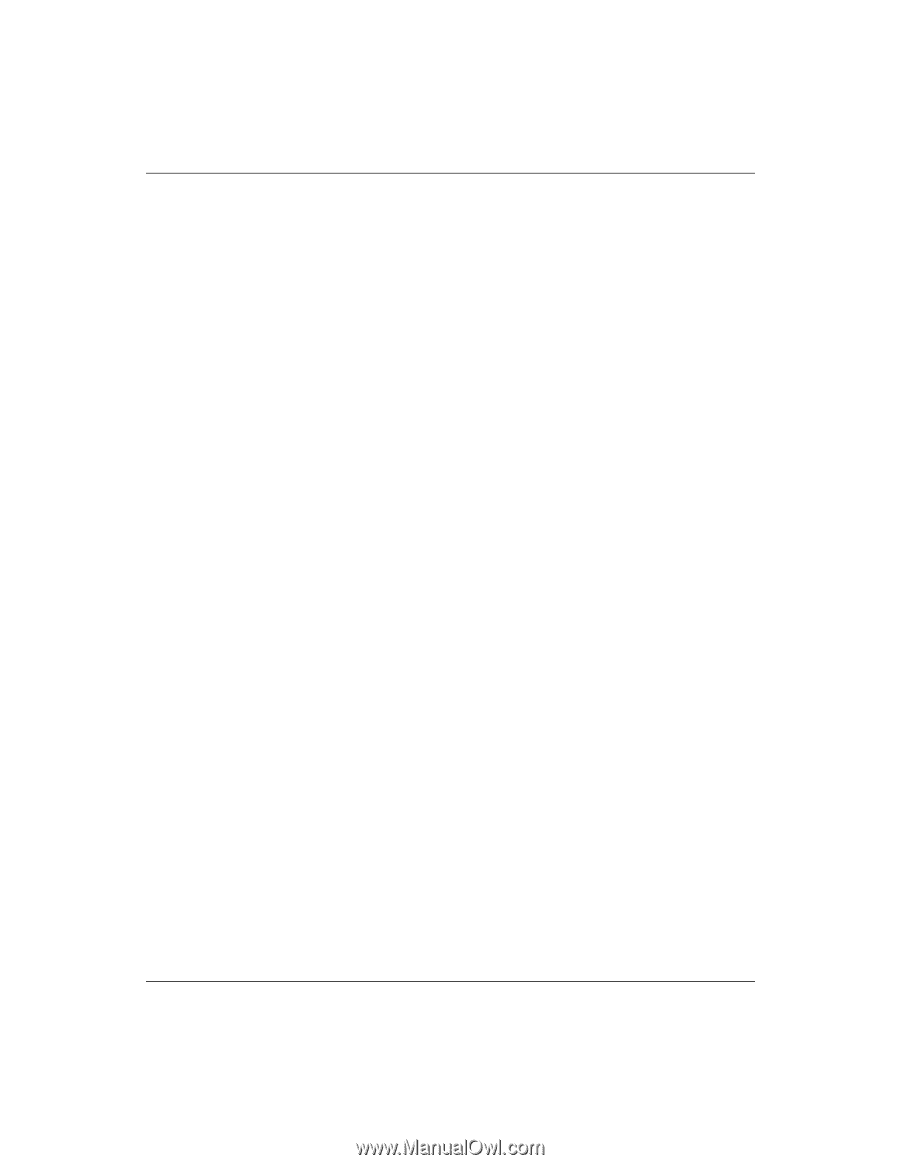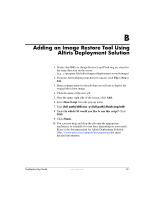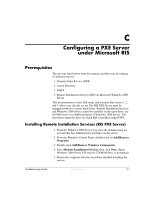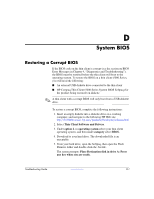HP T5125 Troubleshooting Guide - HP Compaq t5000 Series Thin Client, 8th Editi - Page 84
Authorizing Remote Installation Services, RIS PXE Server, Configuring Remote Installation Services
 |
UPC - 082960980097
View all HP T5125 manuals
Add to My Manuals
Save this manual to your list of manuals |
Page 84 highlights
Configuring a PXE Server under Microsoft RIS Authorizing Remote Installation Services (RIS PXE Server) If you have installed RIS on a server other than the server running DHCP, authorize PXE with DHCP as follows: 1. Record the IP address of the RIS PXE Server. 2. Log on to the DHCP Server as administrator. 3. From the Control Panel, double-click Administrative Tools. 4. Double-click DHCP. 5. Right-click DHCP (just above the domain name) and select Manage Authorized Servers. 6. Click Authorize. 7. Type the IP address of your RIS PXE server and click OK. 8. Click OK. 9. Log off from the DHCP Server. Configuring Remote Installation Services Use the default option to have RIS install on second hard drive (D:\ or E:\). 1. Click Start > Run. 2. Type Risetup.exe and click Next. 3. Click Next. 4. Select Respond to client computers requesting service. 5. Click Next. 6. Insert the Windows 2000 Professional CD into the CD-ROM drive and enter the path to the CD-ROM drive (usually drive D:\ or E:\). 7. Click Next. 8. Click Next. 9. Click Next. 10. When installation is complete, click Finish. C-2 www.hp.com Troubleshooting Guide