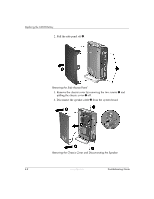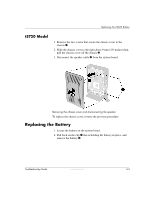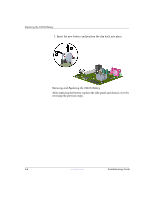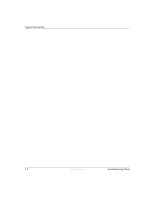HP T5125 Troubleshooting Guide - HP Compaq t5000 Series Thin Client, 8th Editi - Page 93
Replacing the Battery
 |
UPC - 082960980097
View all HP T5125 manuals
Add to My Manuals
Save this manual to your list of manuals |
Page 93 highlights
Replacing the CMOS Battery t5720 Model 1. Remove the two screws that secure the chassis cover to the chassis 1. 2. Slide the chassis cover to the right about 9-mm (3/8-inches) then, pull the chassis cover off the chassis 2. 3. Disconnect the speaker cable 3 from the system board. Removing the chassis cover and disconnecting the speaker To replace the chassis cover, reverse the previous procedure. Replacing the Battery 1. Locate the battery on the system board. 2. Pull back on the clip 1 that is holding the battery in place, and remove the battery 2. Troubleshooting Guide www.hp.com E-3
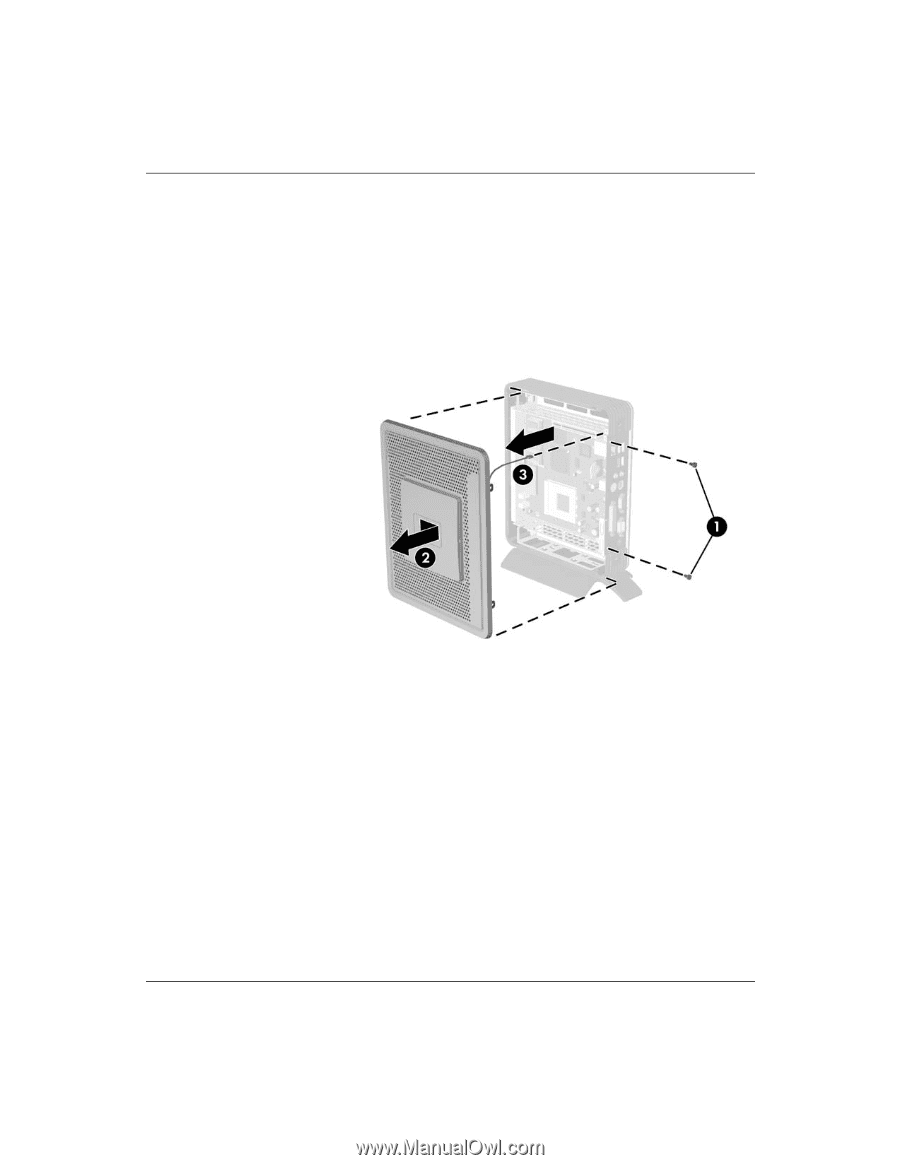
Troubleshooting Guide
www.hp.com
E-3
Replacing the CMOS Battery
t5720 Model
1. Remove the two screws that secure the chassis cover to the
chassis
1
.
2. Slide the chassis cover to the right about 9-mm (3/8-inches) then,
pull the chassis cover off the chassis
2
.
3. Disconnect the speaker cable
3
from the system board.
Removing the chassis cover and disconnecting the speaker
To replace the chassis cover, reverse the previous procedure.
Replacing the Battery
1. Locate the battery on the system board.
2. Pull back on the clip
1
that is holding the battery in place, and
remove the battery
2
.