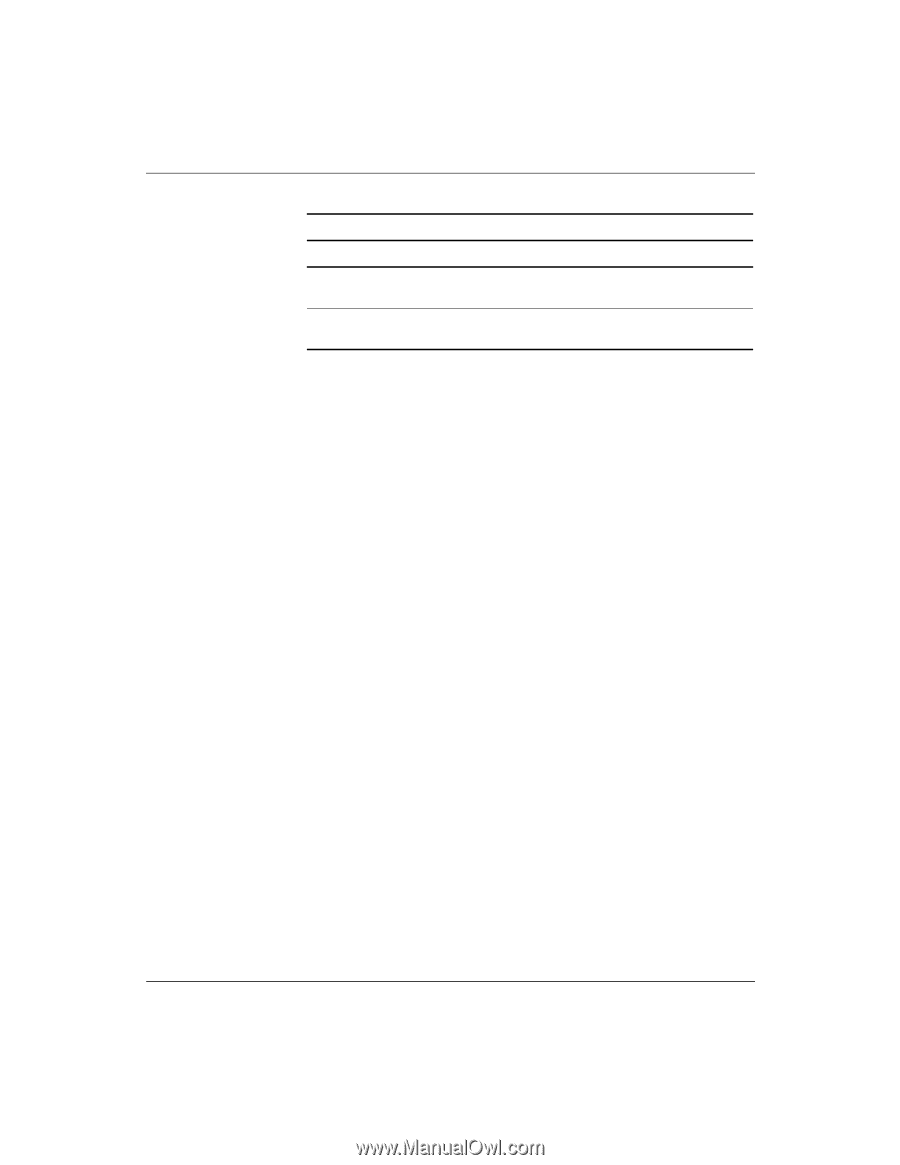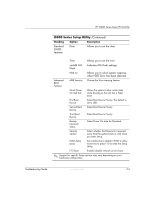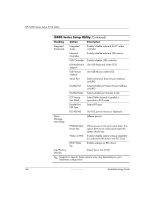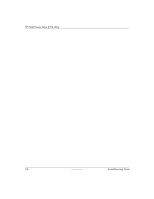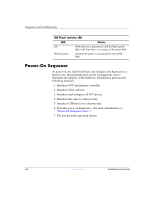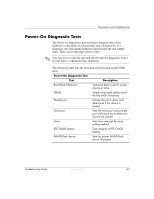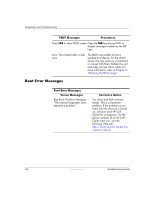HP T5125 Troubleshooting Guide - HP Compaq t5000 Series Thin Client, 8th Editi - Page 32
Power-On Sequence
 |
UPC - 082960980097
View all HP T5125 manuals
Add to My Manuals
Save this manual to your list of manuals |
Page 32 highlights
Diagnostics and Troubleshooting IDE Flash Activity LED LED Status Off When the unit is powered on and the flash activity light is off, then there is no access to the system flash. Blinking Green Indicates the system is accessing the internal IDE flash. Power-On Sequence At power-on, the flash boot block code initializes the hardware to a known state, then performs basic power-on diagnostic tests to determine the integrity of the hardware. Initialization performs the following functions: 1. Initializes CPU and memory controller. 2. Initializes VGA software. 3. Initializes and configures all PCI devices. 4. Initializes the video to a known state. 5. Initializes USB devices to a known state. 6. Performs power-on diagnostics. (For more information, see "Power-On Diagnostic Tests".) 7. The unit boots the operating system. 4-2 www.hp.com Troubleshooting Guide