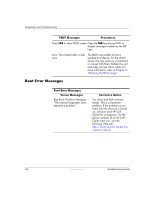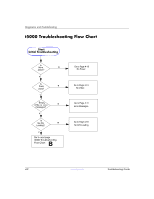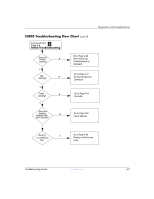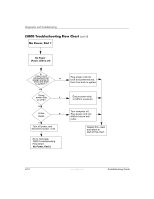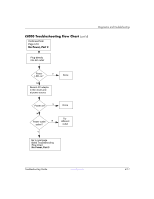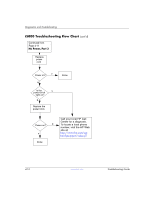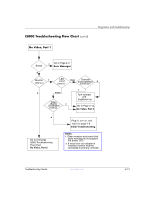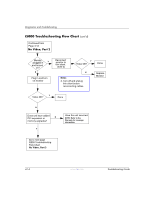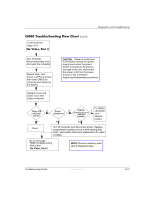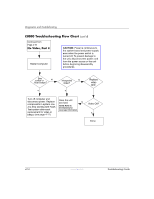HP T5125 Troubleshooting Guide - HP Compaq t5000 Series Thin Client, 8th Editi - Page 41
No Power, Part 2
 |
UPC - 082960980097
View all HP T5125 manuals
Add to My Manuals
Save this manual to your list of manuals |
Page 41 highlights
t5000 Troubleshooting Flow Chart (cont'd) Continued from Page 4-10 No Power, Part 2 Plug directly into AC outlet Diagnostics and Troubleshooting Power Y LED on? N Reseat AC adapter in thin client and at power source Done Power on? Y N Power outlet N active? Y Go to next page t5000 Troubleshooting Flow Chart No Power, Part 3 Done Try different outlet Troubleshooting Guide www.hp.com 4-11
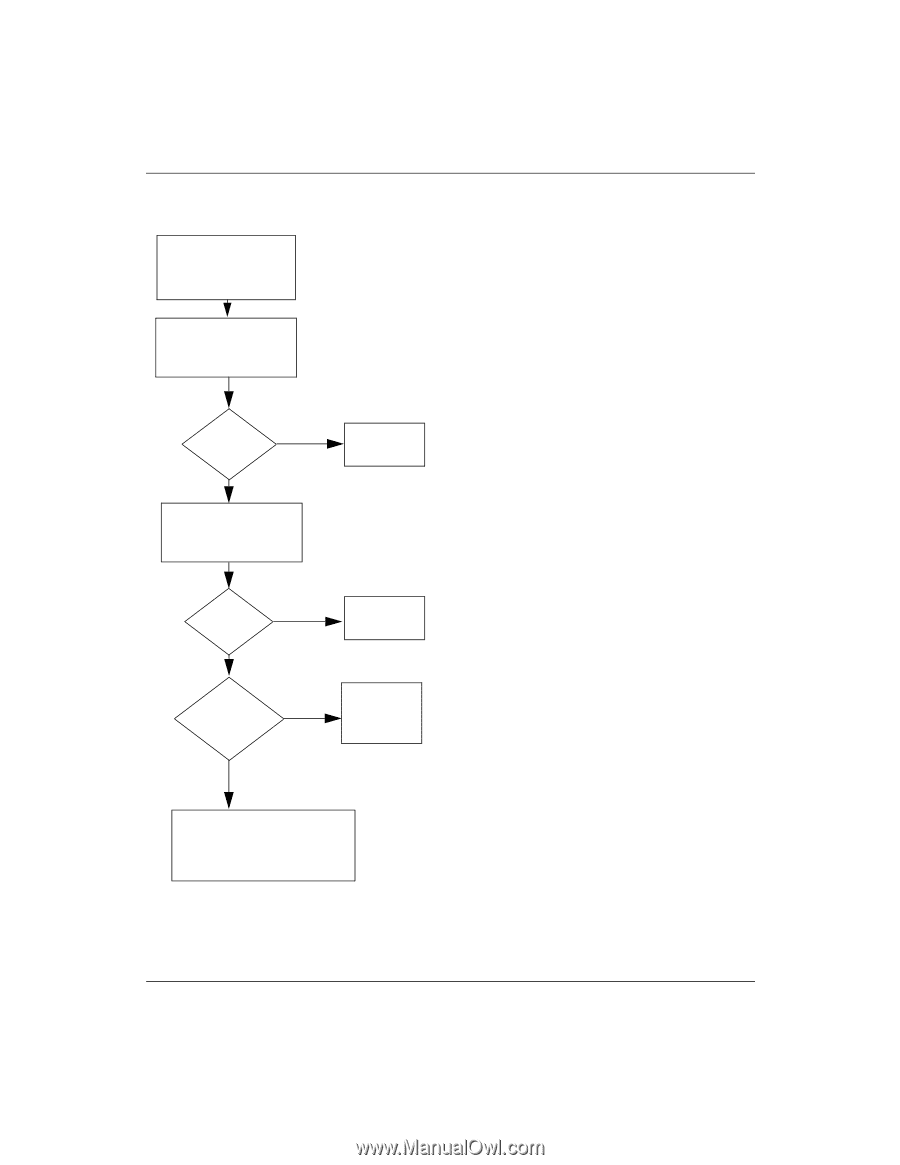
Troubleshooting Guide
www.hp.com
4-11
Diagnostics and Troubleshooting
t5000 Troubleshooting Flow Chart
(cont’d)
Continued from
Page 4-10
Plug directly
into AC outlet
Power
LED on?
Reseat AC adapter
in thin client and
at power source
Power outlet
active?
Done
Done
Try
different
outlet
Go to next page
t5000 Troubleshooting
Flow Chart
Y
Y
N
N
N
Y
No Power, Part 2
No Power, Part 3
Power on?