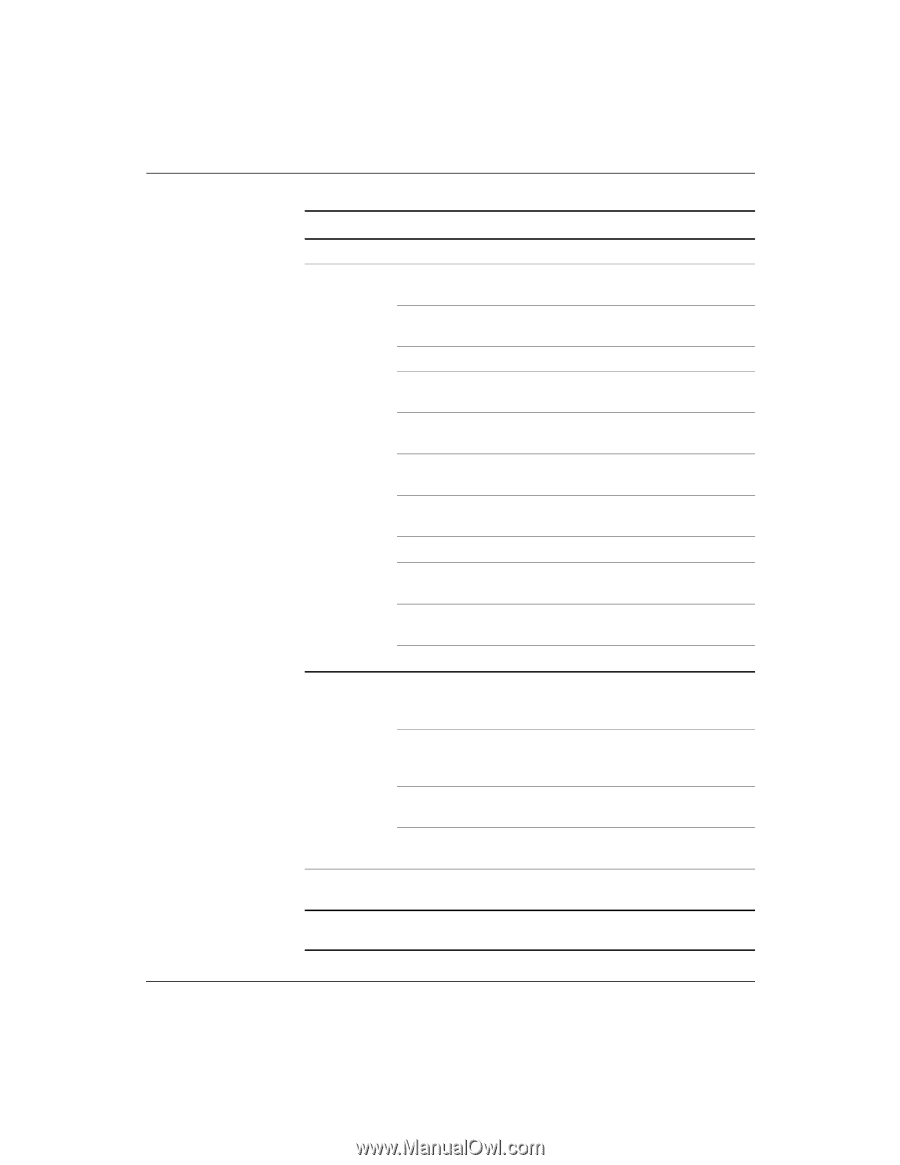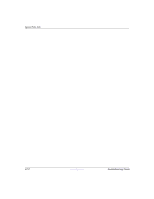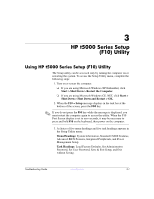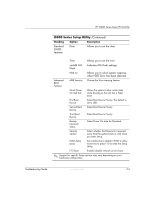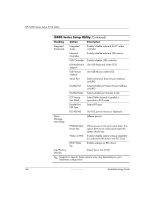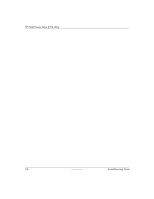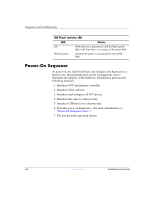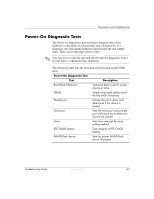HP T5125 Troubleshooting Guide - HP Compaq t5000 Series Thin Client, 8th Editi - Page 28
Continued
 |
UPC - 082960980097
View all HP T5125 manuals
Add to My Manuals
Save this manual to your list of manuals |
Page 28 highlights
HP t5000 Series Setup (F10) Utility t5000 Series Setup Utility (Continued) Heading Option Description Integrated Peripherals Integrated Audio Enable/disable onboard AC97 audio controller Network Controller Enable/disable onboard LAN device USB Controller Enable/disable USB controller USB Keyboard Use USB keyboard under DOS Support USB Mouse Support Use USB Mouse under DOS Serial Port Select serial port base IO port address and IRQ Parallel Port Select parallel port base IO port address and IRQ Parallel Mode Select parallel port transfer mode ECP Mode Use DMA Select DMA channel if parallel is operated in ECP mode. Parallel Port EPP Type Select EPP type PS2 KB/MS Use PS2 port as mouse or keyboard. Power Management Setup Allows you to: PWRON After Power-Fail When power is lost and comes back, this option determines what power state the system should use. Wake on PME Enable/disable system wakeup capability for onboard LAN device and PCI Card BIOS Wake Up Enable wakeup on RTC alarm Load Factory Defaults Select Yes or No (Y/N) ✎ Support for specific Setup options may vary depending on your hardware configuration. 3-4 www.hp.com Troubleshooting Guide