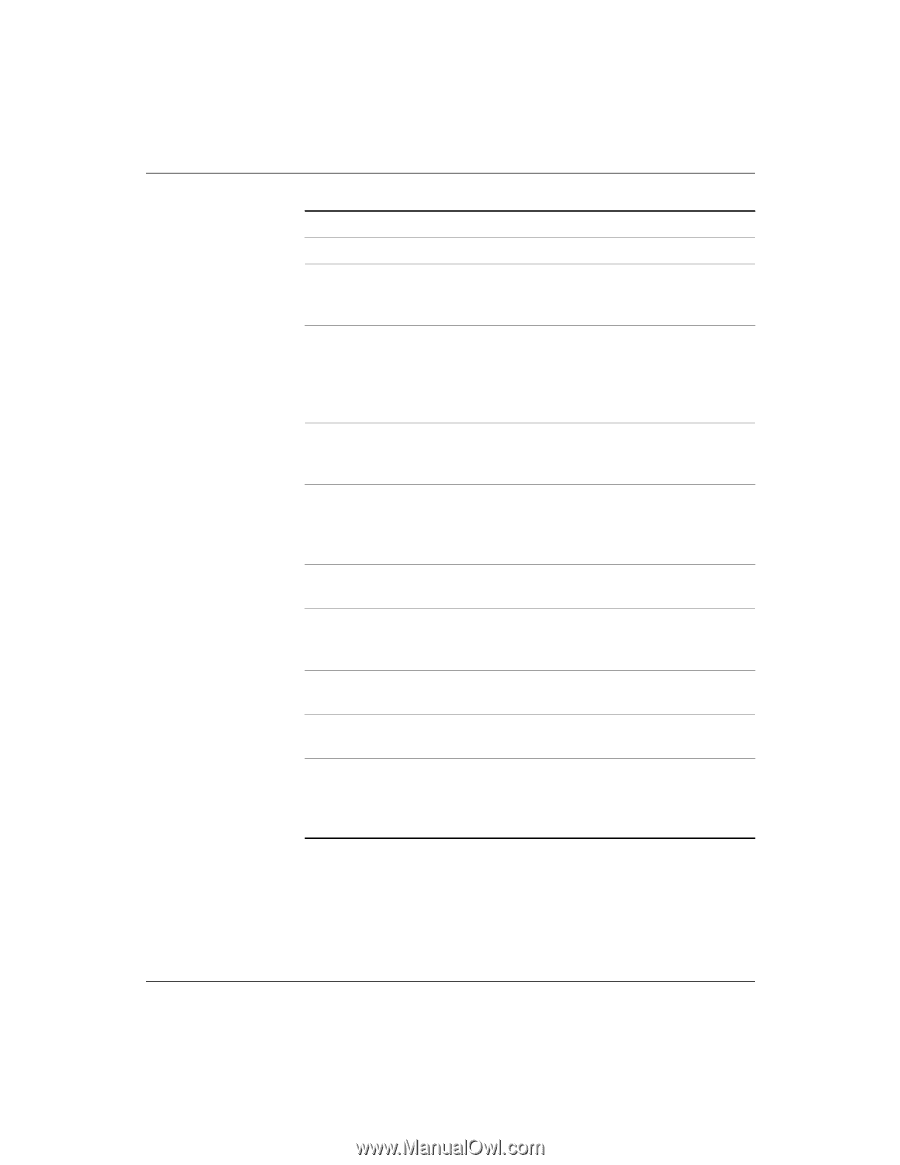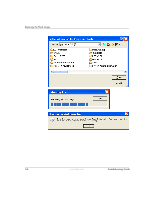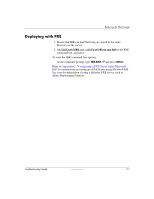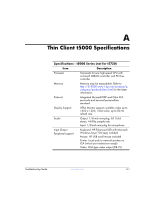HP T5125 Troubleshooting Guide - HP Compaq t5000 Series Thin Client, 8th Editi - Page 71
Network, Properties, Custom Width and, Height, Window, Description, Citrix Error Messages, Error
 |
UPC - 082960980097
View all HP T5125 manuals
Add to My Manuals
Save this manual to your list of manuals |
Page 71 highlights
Citrix MetaFrame Citrix Error Messages (Continued) Error Message Meaning A server must be entered. A server name must be entered on the Network page of the Properties dialog box. Window size must be between 300 and 2048. The Custom Width and Height fields on the Window page of the Properties dialog box can take values between 300 and 2048 only. Data has been changed. Are you sure you want to quit? You are quitting from the ICA client without saving changes to the current connection entry. Cannot write file: file. This message indicates a problem with saving or creating a connection database (for example, no disk space). Invalid Error: Cannot start Wfica The connection entry is invalid. with this connection. Cannot find selected connection, or cannot find specified connection. The configuration file is corrupt. Create a new configuration file. Error in configuration file: file Missing section: section The configuration file is corrupt. Create a new configuration file. Inconsistency in configuration The configuration file is corrupt. file: file Missing section: section Create a new configuration file. This description is already in use. The Description must be unique. The Description field on the Network page of the Properties dialog box must be unique. Troubleshooting Guide www.hp.com 6-3