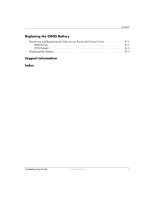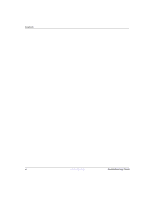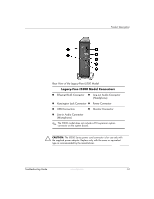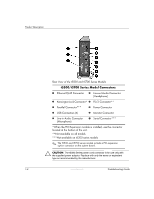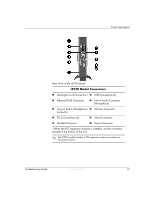HP T5125 Troubleshooting Guide - HP Compaq t5000 Series Thin Client, 8th Editi - Page 8
HP Compaq Thin Client t5000 Series - manual
 |
UPC - 082960980097
View all HP T5125 manuals
Add to My Manuals
Save this manual to your list of manuals |
Page 8 highlights
Product Description HP Compaq Thin Client t5000 Series Front view - t5000 Series Models (left) and t5720 Model (right) 1 Power Button 2 Power LED 3 Flash activity LED 4 USB ports (2) ✎ For information on differences between the t5300, t5500, and t5700 series models, refer to the Getting Started with the HP Compaq t5000 Series manual in the Reference Library at http://h18004.www1.hp.com/products/thinclients/software.html 1-2 www.hp.com Troubleshooting Guide
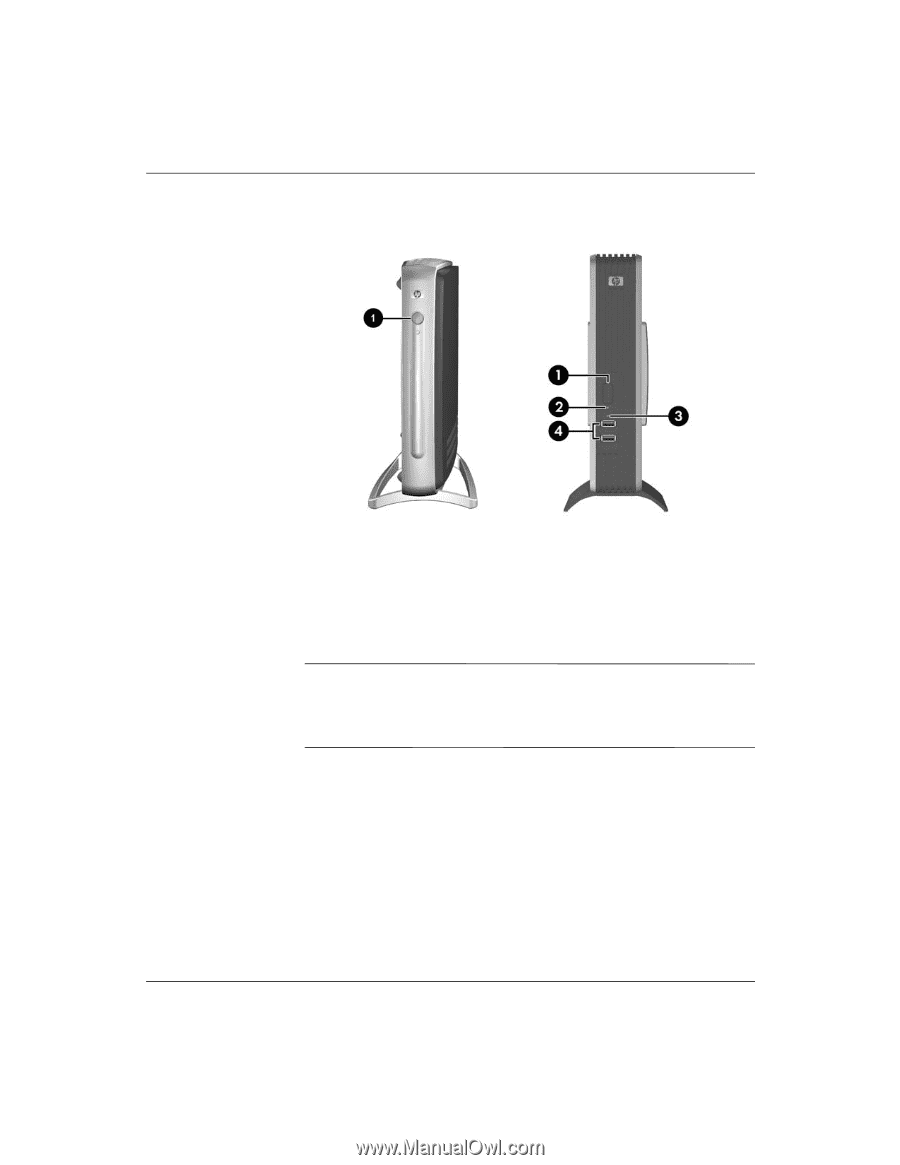
1-2
www.hp.com
Troubleshooting Guide
Product Description
HP Compaq Thin Client t5000 Series
Front view - t5000 Series Models (left) and t5720 Model (right)
1
Power Button
2
Power LED
3
Flash activity LED
4
USB ports (2)
✎
For information on differences between the t5300, t5500, and t5700
series models, refer to the
Getting Started with the HP Compaq t5000
Series
manual in the Reference Library at