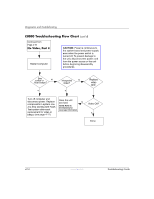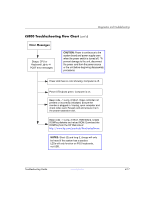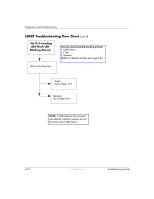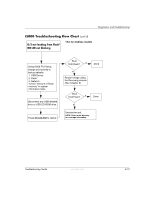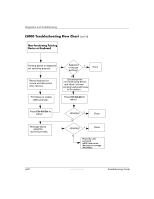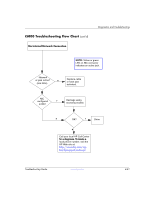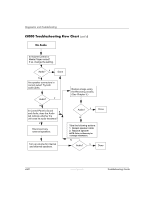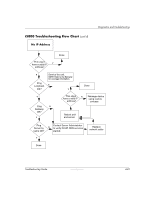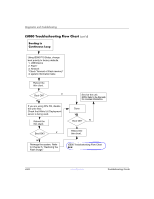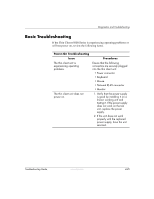HP T5125 Troubleshooting Guide - HP Compaq t5000 Series Thin Client, 8th Editi - Page 51
No Internal Network Connection
 |
UPC - 082960980097
View all HP T5125 manuals
Add to My Manuals
Save this manual to your list of manuals |
Page 51 highlights
t5000 Troubleshooting Flow Chart (cont'd) No Internal Network Connection Diagnostics and Troubleshooting NOTE: Yellow or green LED on NIC connector indicates an active jack. Network or jack active? N (see Note) Replace cable or have jack activated. NIC configured Y in OS? Reimage using recovery process N OK? Y Done N Call your local HP Call Center for a diagnosis. To locate a local phone number, visit the HP Web site at: http://www.hp.com/cgibin/hpsupport/index.pl Troubleshooting Guide www.hp.com 4-21
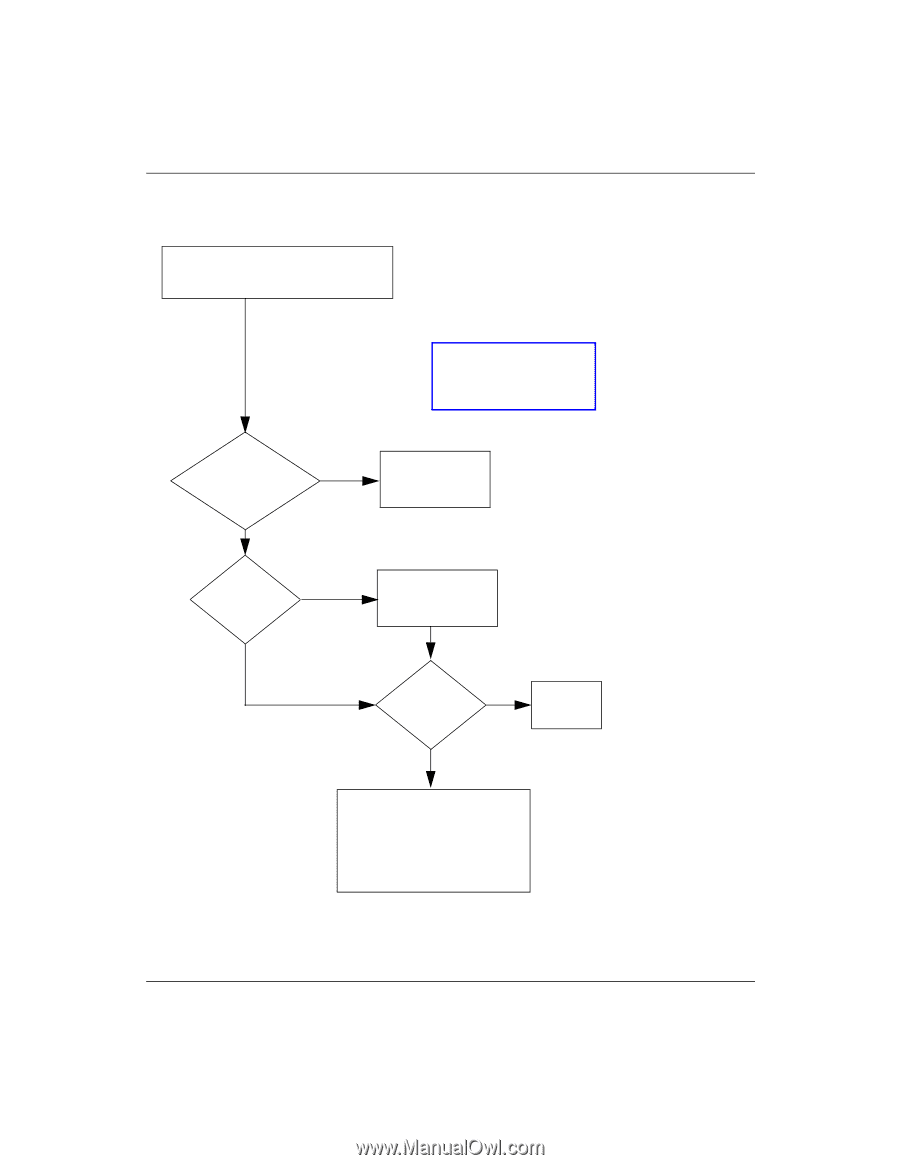
Troubleshooting Guide
www.hp.com
4-21
Diagnostics and Troubleshooting
t5000 Troubleshooting Flow Chart
(cont’d)
No Internal Network Connection
Network
or jack
active?
(see Note)
Replace cable
or have jack
activated.
NIC
configured
in OS?
Reimage using
recovery process
OK?
Done
NOTE:
Yellow or green
LED on NIC connector
indicates an active jack.
N
Y
N
Y
N
Call your local HP Call Center
for a diagnosis. To locate a
local phone number, visit the
HP Web site at:
bin/hpsupport/index.pl
for a diagnosis. To locate a