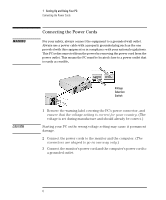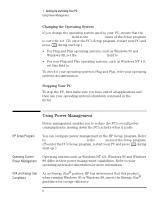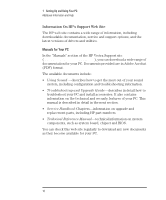HP Vectra VEi8 HP Vectra VEi7, User's Guide - Page 13
Manageability, Software and Drivers, Additional Information and Help - driver download
 |
View all HP Vectra VEi8 manuals
Add to My Manuals
Save this manual to your list of manuals |
Page 13 highlights
1 Setting Up and Using Your PC Manageability Manageability Your PC is highly manageable. It comes preloaded with HP TopTools, a hardware management tool. For more information about TopTools, click on Programs Á HP DMI or connect to HP's web site at: www.hp.com/toptools. Software and Drivers In the "Software and Drivers" section of the HP support site (www.hp.com/go/vectrasupport), you can download the latest drivers and BIOS for your PC. Additional Information and Help Information On Your PC's Hard Disk Drive Additional information about your PC is preloaded on your PC's hard disk drive. This information includes: • Getting Information -where to get information about your PC, including links to useful HP web site pages. For Windows users, you can access this page by clicking the Start button and then clicking Programs Á HP Info Á HP Vectra VE. • Working in Comfort -guidance on ergonomic issues. For Windows users, you can access this page by clicking the Start button and then clicking Programs Á HP Info Á Working Comfortably. English 9