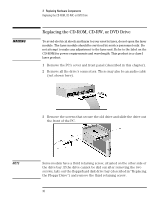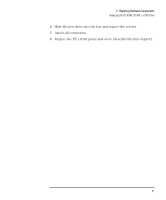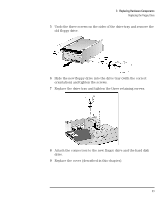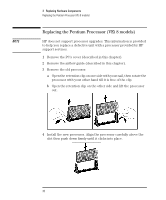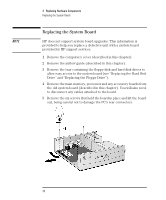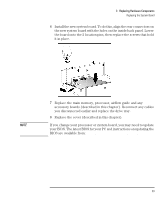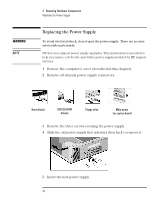HP Vectra VEi8 HP Vectra VEi7, User's Guide - Page 39
downloadable from the Manuals
 |
View all HP Vectra VEi8 manuals
Add to My Manuals
Save this manual to your list of manuals |
Page 39 highlights
3 Replacing Hardware Components Replacing the Celeron Processor (VEi 7 models) 4 Position the new processor over the socket, with its corner marker facing the corner marker on the socket. NOTE NOTE Design 1 Design 2 5 Install the new processor and lower the lever to lock it in place. 6 Apply more heat interface if required. Replace the heatsink and fasten the clip. The retention clip will be of one of the designs shown above. The heat interface that bonds the heatsink to the processor can be damaged when you change processors. You can order more heat interface. For the correct part number, consult the Service Handbook, downloadable from the "Manuals" section of www.hp.com/go/vectrasupport. 7 Replace the cover (described in this chapter). If you replace your processor or system board, you may need to update your BIOS. The latest BIOS for your PC and instructions on updating the BIOS are available from: www.hp.com/go/vectrasupport. English 35