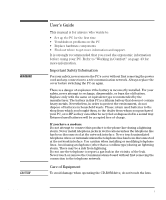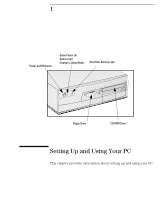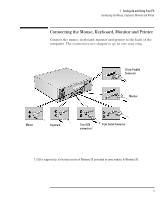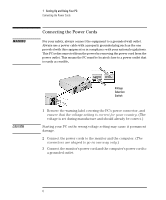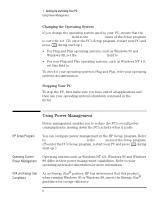HP Vectra VEi8 HP Vectra VEi7, User's Guide - Page 7
Connecting the Mouse, Keyboard, Monitor and Printer
 |
View all HP Vectra VEi8 manuals
Add to My Manuals
Save this manual to your list of manuals |
Page 7 highlights
1 Setting Up and Using Your PC Connecting the Mouse, Keyboard, Monitor and Printer Connecting the Mouse, Keyboard, Monitor and Printer Connect the mouse, keyboard, monitor and printer to the back of the computer. The connectors are shaped to go in one way only. 25-pin Parallel Connector Monitor Mouse Keyboard Two USB connectors1 9-pin Serial Connector 1. USB is supported by: a) the latest version of Windows 95 (preloaded on some models); b) Windows 98. English 3
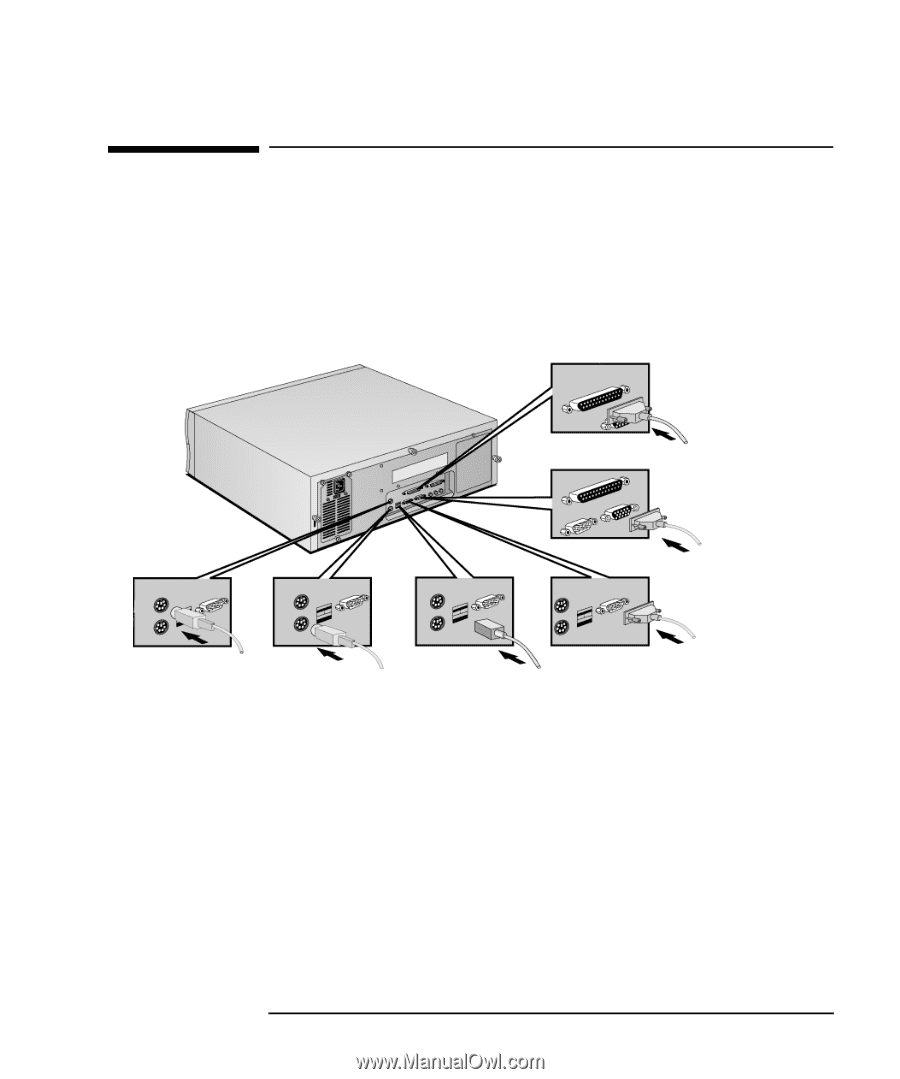
English
3
1
Setting Up and Using Your PC
Connecting the Mouse, Keyboard, Monitor and Printer
Connecting the Mouse, Keyboard, Monitor and Printer
Connect the mouse, keyboard, monitor and printer to the back of the
computer.
The connectors are shaped to go in one way only
.
Keyboard
Mouse
25-pin Parallel
Connector
Two USB
connectors
1
9-pin Serial Connector
Monitor
1.
USB is supported by: a) the latest version of Windows 95 (preloaded on some models); b) Windows 98.