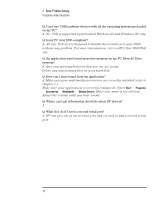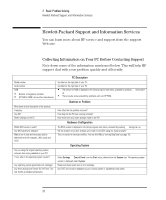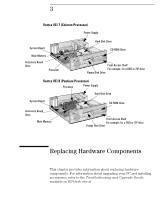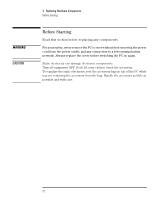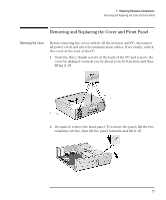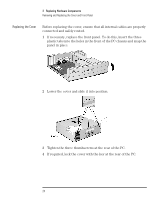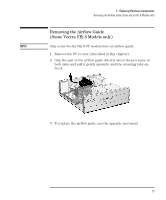HP Vectra VEi8 HP Vectra VEi7, User's Guide - Page 25
Replacing Hardware Components
 |
View all HP Vectra VEi8 manuals
Add to My Manuals
Save this manual to your list of manuals |
Page 25 highlights
3 Vectra VEi 7 (Celeron Processor) Power Supply System Board Main Memory Accessory Board Slots Processor Hard Disk Drive CD-ROM Drive Front-Access Shelf For example, for a DVD or ZIP drive Floppy Disk Drive Vectra VEi 8 (Pentium Processor) Processor Power Supply Hard Disk Drive System Board CD-ROM Drive Accessory Board Slots Main Memory Front-Access Shelf For example, for a DVD or ZIP drive Floppy Disk Drive Replacing Hardware Components This chapter provides information about replacing hardware components. For information about upgrading your PC and installing accessories, refer to the Troubleshooting and Upgrade Guide, available on HP's web site at www.hp.com/go/vectrasupport.
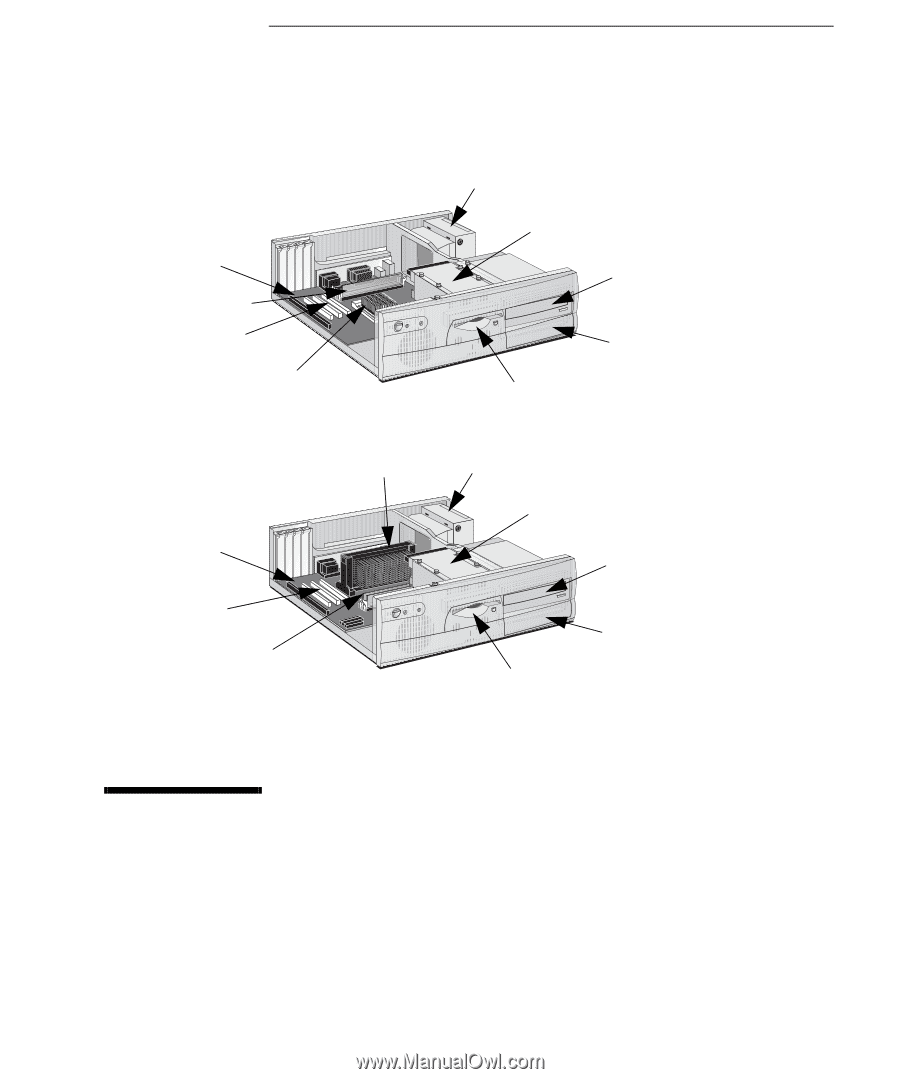
3
Replacing Hardware Components
This chapter provides information about replacing hardware
components. For information about upgrading your PC and installing
accessories, refer to the
Troubleshooting and Upgrade Guide
,
available on HP’s web site at
www.hp.com/go/vectrasupport
.
Vectra VEi 7 (Celeron Processor)
Accessory Board
Slots
Processor
Main Memory
System Board
Accessory Board
Slots
Floppy Disk Drive
Front-Access Shelf
For example, for a DVD or ZIP drive
CD-ROM Drive
Hard Disk Drive
Power Supply
Vectra VEi 8 (Pentium Processor)
System Board
Floppy Disk Drive
Front-Access Shelf
For example, for a DVD or ZIP drive
CD-ROM Drive
Processor
Hard Disk Drive
Main Memory
Power Supply