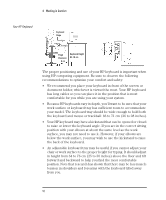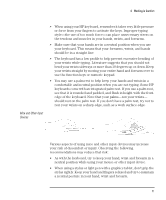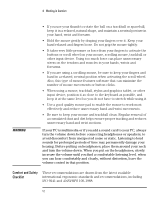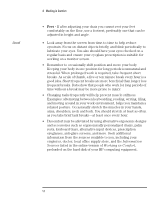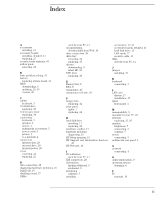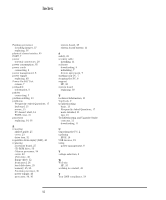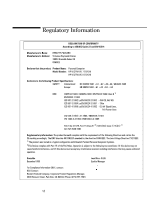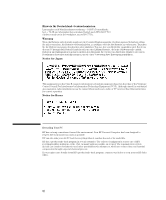HP Vectra VEi8 HP Vectra VEi7, User's Guide - Page 59
Index
 |
View all HP Vectra VEi8 manuals
Add to My Manuals
Save this manual to your list of manuals |
Page 59 highlights
Index A accessories installing, 21 accessory boards installing, detailed, 11 replacing, 27 acoustic noise emission, 65 airflow guide removing, 25 B basic problem solving, 13 battery replacing system board, 11 BIOS downloading, 9 updating, 19, 35 version, 20 C cables keyboard, 3 CD-ROM drive replacing, 30 Celeron processor replacing, 34 connecting keyboard, 3 monitor, 3 mouse, 3 multimedia accessories, 5 power cords, 6 printer, 3 to a network, 4 connectors internal data, 28 internal drive, 28 internal power, 28 cover removing, 23 replacing, 23 D data connectors, 28 diagnosing hardware problems, 16 DiagTools, 16 disabling sound, 17 DMAs used by your PC, 11 documentation downloadable from Web, 10 drive connectors, 28 drive tray removing, 32 replacing, 33 drivers downloading, 9 latest HP, 18 DVD drive replacing, 30 E Energy Star, 8 EPA, 8 ergonomics, 43 ergonomics web site, 43 F floppy drive replacing, 32 front panel lights, 1 replacing, 24 H hard disk drive installing, 11 replacing, 29 hardware conflict, 17 hardware problems diagnosing, 16 HP Setup program, 15 HP Support and Information Services, 20 HP Web site, 10 I I/O addresses used by your PC, 11 IDE connectors, 28 information finding additional, 9 preloaded, 9 initializing software, 7 installing accessories, 17, 21 accessory boards, detailed, 11 hard disk drive, 11 LAN cards, 17 security cable, 11 IRQs used by your PC, 11 J jumper installing, 37 K keyboard connecting, 3 L LAN card drivers, 17 installation, 17 lights front panel, 1 M manageability, 9 manuals for your PC, 10 memory replacing, 25, 26 monitor brightness, 7 connecting, 3 contrast, 7 mouse connecting, 3 multimedia rear panel, 5 N network connecting, 4 O online information, 9 operating system changing, 8 P PC manuals, 10 55