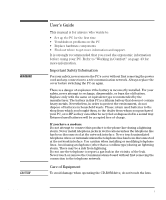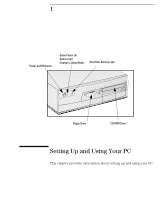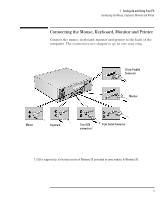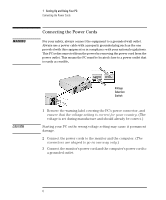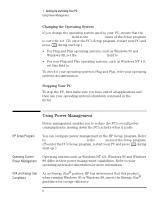HP Vectra VEi8 HP Vectra VEi7, User's Guide - Page 8
Connecting to a Network Selected Models Only
 |
View all HP Vectra VEi8 manuals
Add to My Manuals
Save this manual to your list of manuals |
Page 8 highlights
1 Setting Up and Using Your PC Connecting to a Network (Selected Models Only) Connecting to a Network (Selected Models Only) Let your Network Administrator know you are connecting your PC to the network. Connect the network cable to the RJ-45 UTP (Unshielded Twisted Pair) LAN connector. 10/100BT Connector HP provides drivers and installation information on non-HP network adapter boards. Refer to the LAN Card Ready section on HP's Support web site at www.hp.com/go/vectrasupport. 4 English
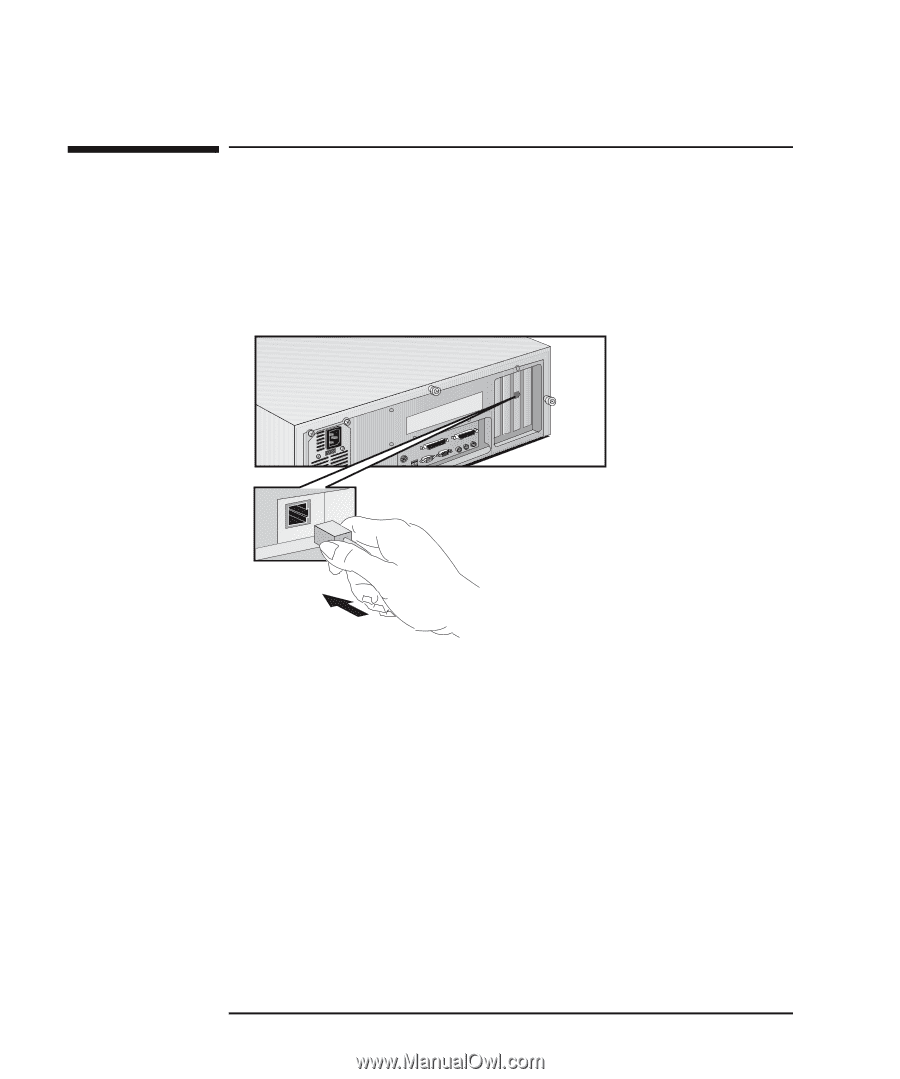
1
Setting Up and Using Your PC
Connecting to a Network (Selected Models Only)
4
English
Connecting to a Network (Selected Models Only)
Let your Network Administrator know you are connecting your PC to
the network.
Connect the network cable to the RJ-45 UTP (Unshielded Twisted
Pair) LAN connector.
HP provides drivers and installation information on non-HP network
adapter boards. Refer to the
LAN Card Ready
section on HP’s Support
web site at
www.hp.com/go/vectrasupport
.