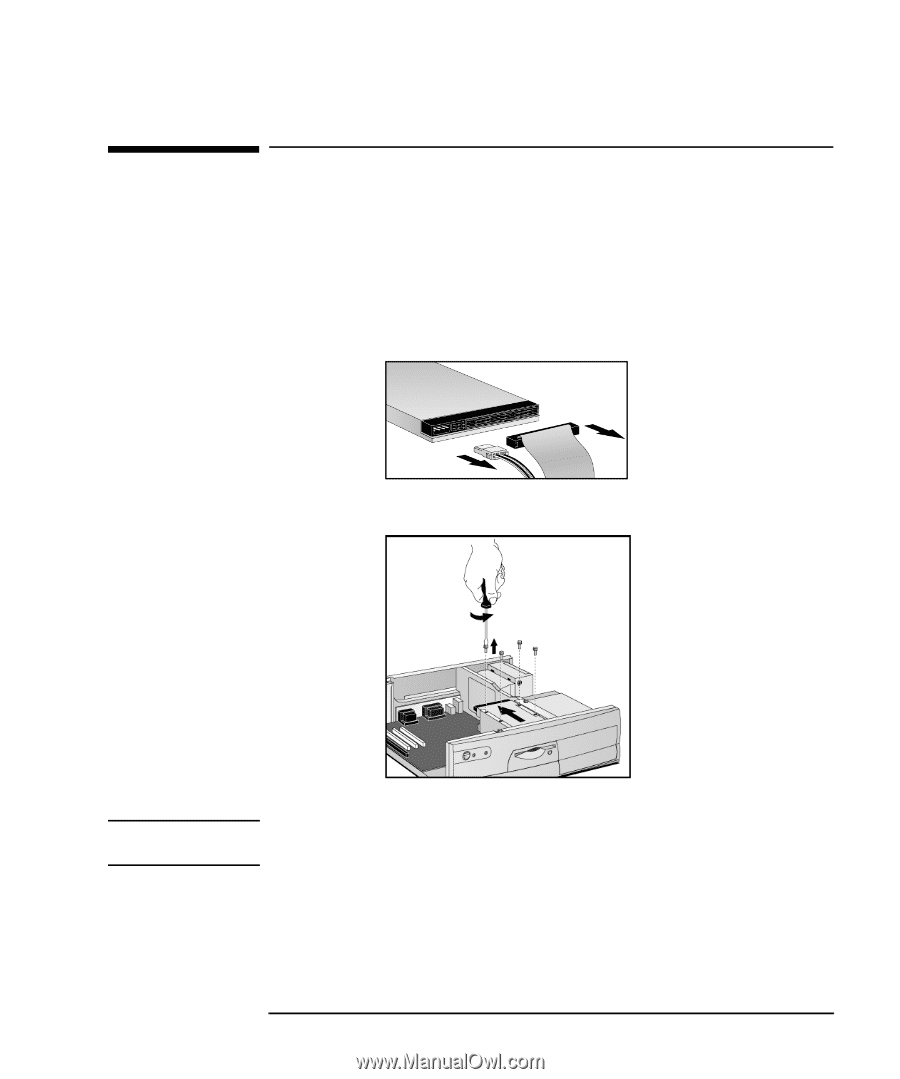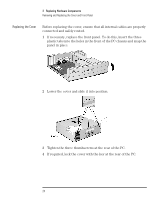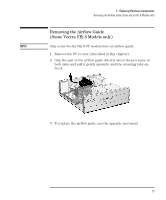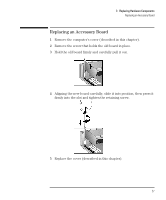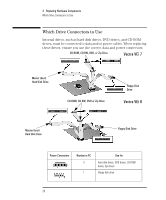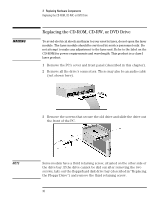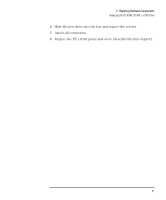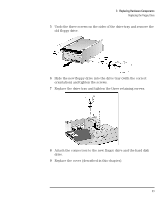HP Vectra VEi8 HP Vectra VEi7, User's Guide - Page 33
Replacing the Hard Disk Drive - hard drive
 |
View all HP Vectra VEi8 manuals
Add to My Manuals
Save this manual to your list of manuals |
Page 33 highlights
3 Replacing Hardware Components Replacing the Hard Disk Drive Replacing the Hard Disk Drive For information on recovering the contents of your hard disk drive, or adding a second hard drive, refer to the Troubleshooting and Upgrade Guide, available on HP's web site at www.hp.com/go/vectrasupport. 1 Remove the computer's cover (described in this chapter). 2 Remove the drive's data and power connectors. 3 Remove the four retaining screws and slide the drive out of the tray. CAUTION Take care when handling the hard disk drive during installation. A one-quarter inch drop can damage it. 4 Slide the new hard drive into the drive tray (with the correct orientation) and tighten the screws. 5 Attach all data and power connectors. 6 Replace the cover (described in this chapter). English 29