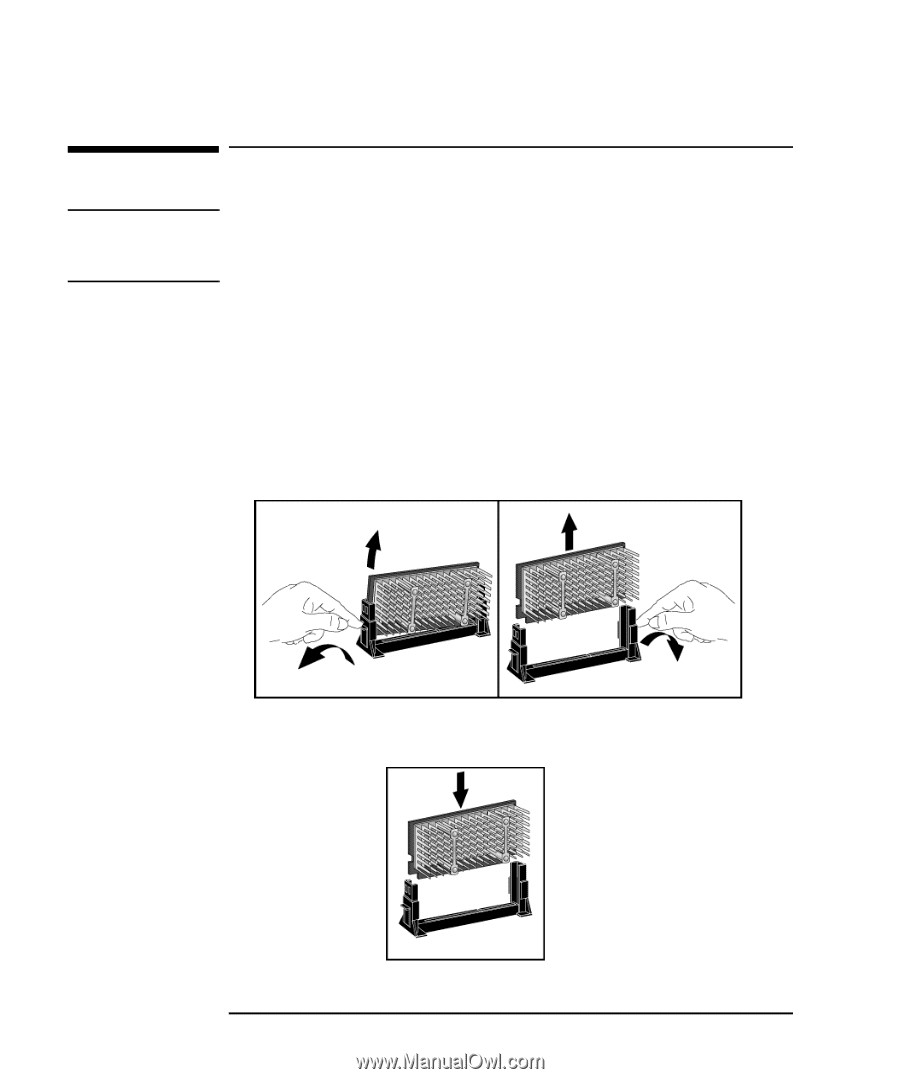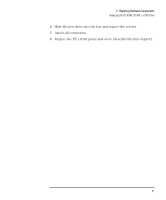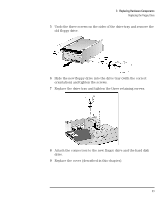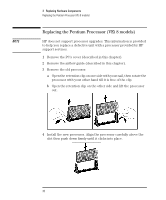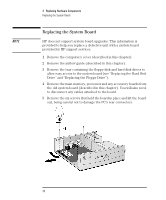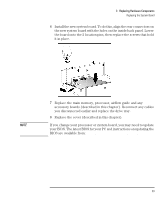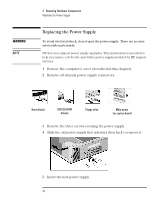HP Vectra VEi8 HP Vectra VEi7, User's Guide - Page 40
Replacing the Pentium Processor VEi 8 models
 |
View all HP Vectra VEi8 manuals
Add to My Manuals
Save this manual to your list of manuals |
Page 40 highlights
3 Replacing Hardware Components Replacing the Pentium Processor (VEi 8 models) Replacing the Pentium Processor (VEi 8 models) NOTE HP does not support processor upgrades. This information is provided to help you replace a defective unit with a processor provided by HP support services. 1 Remove the PC's cover (described in this chapter). 2 Remove the airflow guide (described in this chapter). 3 Remove the old processor. a Open the retention clip on one side with your nail, then rotate the processor with your other hand till it is free of the clip. b Open the retention clip on the other side and lift the processor out. 4 Install the new processor. Align the processor carefully above the slot then push down firmly until it clicks into place. 36 English