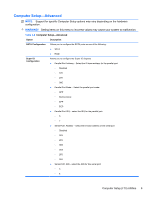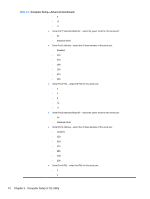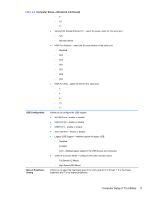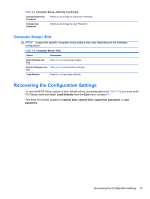HP ap5000 Maintenance and Service Guide: HP ap5000 All-In-One Point of Sale Sy - Page 19
Computer Setup F10 Utilities - msr configuration utility
 |
View all HP ap5000 manuals
Add to My Manuals
Save this manual to your list of manuals |
Page 19 highlights
Table 3-2 Computer Setup-Advanced (continued) ◦5 ◦ 10 ◦ 11 ● Serial Port3 Standard Mode/12V - select the power mode for this serial port: ◦ 12V ◦ Standard Mode ● MSR Port Address - select the IO base address of the serial port: ◦ Disabled ◦ 3E8 ◦ 2E8 ◦ 2F0 ◦ 2E0 ◦ 2D8 ◦ 2D0 ● MSR Port IRQ - select the IRQ for this serial port: ◦3 ◦4 ◦5 ◦ 10 ◦ 11 USB Configuration Allows you to configure the USB support: ● All USB Ports - enable or disable ● USB Port 3/4 - enable or disable ● USB Port 5 - enable or disable ● Side USB Port - enable or disable ● Legacy USB Support - enables support for legacy USB: ◦ Disabled ◦ Enabled ◦ Auto - disables legacy support if no USB devices are connected ● USB 2.0 Controller Mode - configures the USB controller speed: ◦ Full Speed (12 Mbps) ◦ High Speed (480 Mbps) Manual Brightness Setting Allows you to select the brightness level of the LCD panel form 0 through 7. 0 is the lowest brightness and 7 is the highest brightness. Computer Setup (F10) Utilities 11