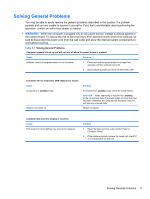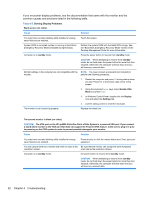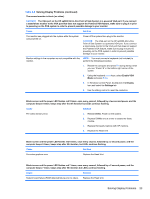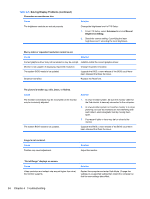HP ap5000 Maintenance and Service Guide: HP ap5000 All-In-One Point of Sale Sy - Page 28
Solving Power Problems continued, Table 4-2 - 7 beeps
 |
View all HP ap5000 manuals
Add to My Manuals
Save this manual to your list of manuals |
Page 28 highlights
Table 4-2 Solving Power Problems (continued) Power LED flashes red 4 times, once every second, followed by a 2 second pause, and the computer beeps 4 times; beeps stop after 5th iteration but LEDs continue flashing. Cause Solution Power failure (power supply is overloaded). 1. Check if a device is causing the problem: a. Remove all attached devices (hard drives, optical drives, printers, displays). b. Power on the system. c. If the system enters POST, power off and replace one device. d. If system enters POST, power off and replace another device until the failure occurs. 2. If the problem persists with all devices removed, replace the power supply. 3. Replace the Head Unit. Power LED flashes red 9 times, once every second, followed by a 2 second pause, and the computer beeps 9 times; beeps stop after 5th iteration but LEDs continue flashing. Cause Solution The system power is on, but the computer will not boot. 1. Check if a device is causing the problem: a. Remove all attached devices (hard drives, optical drives, printers, displays). b. Power on the system. c. If the system enters POST, power off and replace one device. d. If system enters POST, power off and replace another device until the failure occurs. 2. If the problem persists with all devices removed, replace the Head Unit. 20 Chapter 4 Troubleshooting