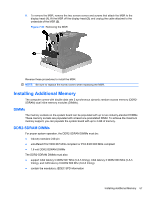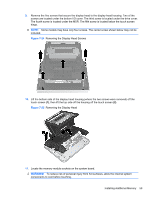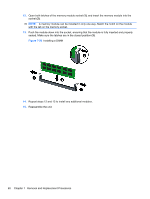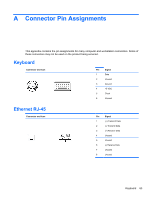HP ap5000 Maintenance and Service Guide: HP ap5000 All-In-One Point of Sale Sy - Page 70
Configuring the MSR and VFD Customer Display - msr configuration
 |
View all HP ap5000 manuals
Add to My Manuals
Save this manual to your list of manuals |
Page 70 highlights
Configuring the MSR and VFD Customer Display To configure the MSR and VFD, refer to the HP Point of Sale Configuration Guide (available in English only). The guide is available on the system's hard drive. In Windows XP or Windows Embedded POSReady 2009, select Start > All Programs > HP Point of Sale Information to access the guide. In Windows 7, select Start > HP Point of Sale Information to access the guide. 62 Chapter 8 Configuring the Software

Configuring the MSR and VFD Customer Display
To configure the MSR and VFD, refer to the
HP Point of Sale Configuration Guide
(available in
English only). The guide is available on the system's hard drive. In Windows XP or Windows
Embedded POSReady 2009, select
Start
>
All Programs
>
HP Point of Sale Information
to access
the guide. In Windows 7, select
Start
>
HP Point of Sale Information
to access the guide.
62
Chapter 8
Configuring the Software