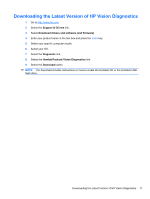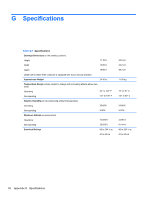HP ap5000 Maintenance and Service Guide: HP ap5000 All-In-One Point of Sale Sy - Page 89
Torx T-15 screwdriver - print template
 |
View all HP ap5000 manuals
Add to My Manuals
Save this manual to your list of manuals |
Page 89 highlights
power supply removing and replacing 54 power-on password 69 print advertising panel removing and replacing 45 template 45 printer problems 29 problems audio 28 general 17 memory 21 monitor 21 power 19 printer 29 processor 21 processor problems 21 R removing bottom I/O cover 42 customer display 48 drive cover 43 hard drive 51 MSR 57 power supply 54 print advertising cover 45 side I/O cover 43 touch screen 59 resetting CMOS 69 password jumper 69 S safety and comfort 14 safety precautions cleaning 38 SATA connectors on system board 33 hard drive characteristics 33 screws, correct size 40 serial interface pin assignments 64 service considerations 40 setup password 69 side I/O panel components 4 removing cover 43 software servicing computer 40 spare part number Torx T-15 screwdriver 40 specifications computer 78 static electricity 35 system board SATA connectors 33 T temperature control 38 tilt range customer display 44 touch screen display 44 tools, servicing 40 Torx T15 screwdriver 40 touch screen configuring 61 removing 59 U USB pin assignments 65 V ventilation, proper 38 Index 81