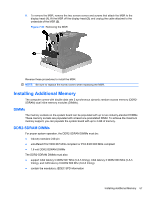HP ap5000 Maintenance and Service Guide: HP ap5000 All-In-One Point of Sale Sy - Page 61
Removing and Replacing the Hard Drive, Replacing the Hard Drive
 |
View all HP ap5000 manuals
Add to My Manuals
Save this manual to your list of manuals |
Page 61 highlights
7. To replace the hard drive, slide the drive firmly into the bay with the end of the drive that has the connector going in first. Figure 7-18 Replacing the Hard Drive 8. Replace the drive cover. 9. Reconnect the power cord and press the power button. Removing and Replacing the Hard Drive 53

7.
To replace the hard drive, slide the drive firmly into the bay with the end of the drive that has the
connector going in first.
Figure 7-18
Replacing the Hard Drive
8.
Replace the drive cover.
9.
Reconnect the power cord and press the power button.
Removing and Replacing the Hard Drive
53