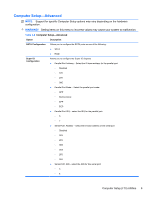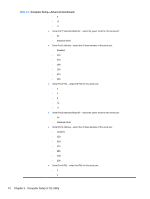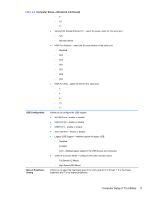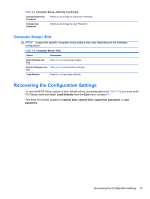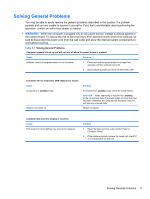HP ap5000 Maintenance and Service Guide: HP ap5000 All-In-One Point of Sale Sy - Page 20
Computer Setup—Boot, Computer Setup-Advanced continued - generator
 |
View all HP ap5000 manuals
Add to My Manuals
Save this manual to your list of manuals |
Page 20 highlights
Table 3-2 Computer Setup-Advanced (continued) Restore on AC Power Loss Allows you to select system restart behavior after power loss: ● Power Off ● Power On ● Last State Wake On LAN Allows you to disable or enable wake-on-LAN to generate a wake event. HD Audio Allows you to disable or enable HD audio. Factory Recovery Boot Support Allows you to disable or enable factory recovery boot support. PXE ROM Allows you to disable or enable the PXE option ROM for the integrated/onboard LAN. F9 Prompt Allows you to enable or disable the option to press the F9 key to access the Diagnostics menu during computer startup. F10 Prompt Allows you to enable or disable the option to press the F10 key to access the Setup menu during computer startup. F12 Prompt Allows you to enable or disable the option to press the F12 key to access the Boot from LAN option during computer startup. Spread Spectrum Allows you to enable or disable the spread spectrum. Computer Setup-Boot NOTE: Support for specific Computer Setup options may vary depending on the hardware configuration. Table 3-3 Computer Setup-Security Option Description 1st Boot Device 2nd Boot Device Allows you to specify the boot sequence from the list of available devices. The number of boot devices listed depends on how many bootable devices are installed. Devices that have been disabled will appear in parentheses. 3rd Boot Device 4th Boot Device Computer Setup-Security NOTE: Support for specific Computer Setup options may vary depending on the hardware configuration. Table 3-4 Computer Setup-Security Option Description Supervisor Password Allows you to view the Supervisor Password. User Password Allows you to view the User Password. 12 Chapter 3 Computer Setup (F10) Utility