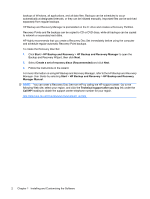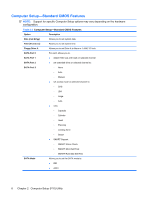HP dx7510 Service Reference Guide: HP Compaq dx7510/dx7518 Business PC - Page 15
Computer Setup—Advanced BIOS Features, Computer Setup-Standard CMOS Features continued - network
 |
View all HP dx7510 manuals
Add to My Manuals
Save this manual to your list of manuals |
Page 15 highlights
Table 2-3 Computer Setup-Standard CMOS Features (continued) Legacy Mode Support Disables/enables legacy mode support. Halt On Allows you to set POST error behavior to: ● All Errors ● No Errors ● All but Keyboard ● All but Diskette ● All but Diskette/Keyboard Computer Setup-Advanced BIOS Features NOTE: Support for specific Computer Setup options may vary depending on the hardware configuration. Table 2-4 Computer Setup-Advanced BIOS Features Option Description F11 Prompt Setting this feature to displayed will display the text F11 = Recovery during POST. Hiding this feature prevents the text from being displayed. However, pressing F11 will still attempt to boot to the HP Backup and Recovery partition. Quick Power On Self Test Disables/enables the system to skip certain tests while booting. Enabling this feature decreases the time required to boot the system. POST Delay Time Allows you to set a POST delay time to: ● None ● 5 Seconds ● 10 Seconds ● 15 Seconds ● 20 Seconds Hard Disk Boot Priority Allows you to specify the order of attached hard drive devices (such as USB HDD storage, USB2 Drive Key, or USB flash media). The first drive in the order has priority in the boot sequence and is recognized as drive C (if any devices are attached). CD-ROM Boot Priority Allows you to specify the order in which attached optical drives (including USB ODD) are checked for a bootable operating system image. Network Boot Priority Allows you to specify the order in which network devices (including UP NIC cards) are checked for a bootable operating system image. Computer Setup (F10) Utilities 7