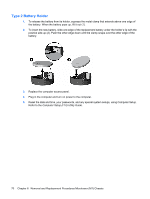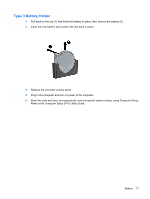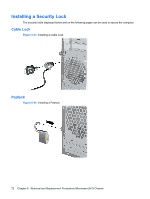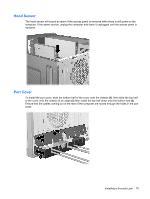HP dx7510 Service Reference Guide: HP Compaq dx7510/dx7518 Business PC - Page 83
Hood Sensor, Port Cover, of the cover onto the chassis at an angle - sound
 |
View all HP dx7510 manuals
Add to My Manuals
Save this manual to your list of manuals |
Page 83 highlights
Hood Sensor The hood sensor will sound an alarm if the access panel is removed while there is still power to the computer. If the alarm sounds, unplug the computer and leave it unplugged until the access panel is replaced. Port Cover To install the port cover, slide the bottom half of the cover onto the chassis (1), then slide the top half of the cover onto the chassis at an angle (2) then rotate the top half down onto the bottom half (3). Ensure that the cables coming out of the rear of the computer are routed through the holes in the port cover. Installing a Security Lock 75
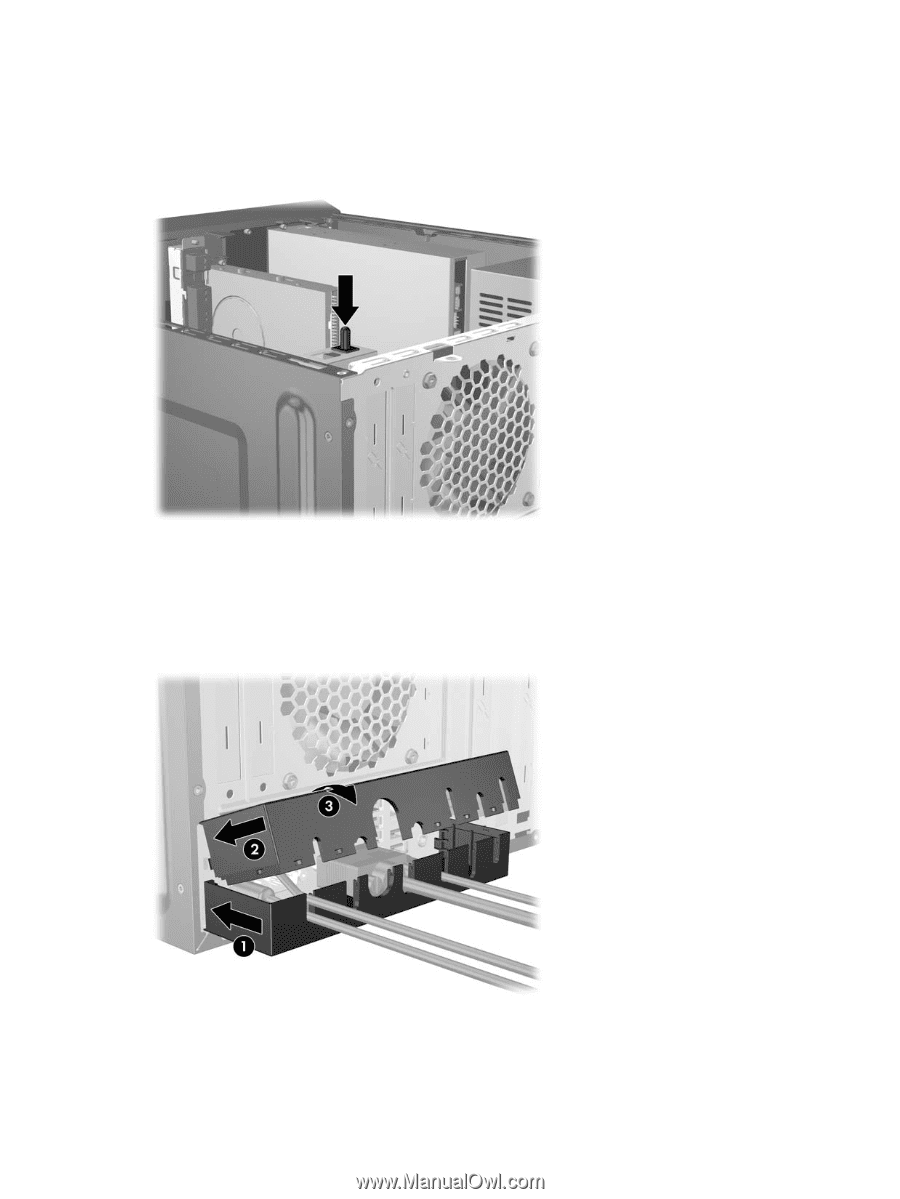
Hood Sensor
The hood sensor will sound an alarm if the access panel is removed while there is still power to the
computer. If the alarm sounds, unplug the computer and leave it unplugged until the access panel is
replaced.
Port Cover
To install the port cover, slide the bottom half of the cover onto the chassis
(1)
, then slide the top half
of the cover onto the chassis at an angle
(2)
then rotate the top half down onto the bottom half
(3)
.
Ensure that the cables coming out of the rear of the computer are routed through the holes in the port
cover.
Installing a Security Lock
75