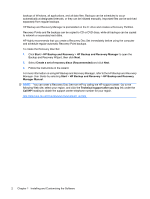Cable Management
...........................................................................................................................
44
Cable Connections
............................................................................................................
45
Drives
.................................................................................................................................................
46
Drive Positions
..................................................................................................................
46
Installing Additional Drives
.................................................................................................
47
System Board Drive Connections
.....................................................................
48
Removing an Optical Drive
...............................................................................
49
Installing an Optical Drive into the 5.25-inch Drive Bay
....................................
50
Removing an External 3.5-inch Drive
................................................................
51
Installing a Drive into the 3.5-inch External Drive Bay
......................................
53
Removing an Internal 3.5-inch Hard Drive
........................................................
54
Installing an Internal 3.5-inch Hard Drive
..........................................................
57
Front I/O and USB Panel Housing Assembly
....................................................................................
60
Power Switch/LED Assembly
.............................................................................................................
61
Speaker
..............................................................................................................................................
62
System Fan
........................................................................................................................................
63
Heatsink assembly
.............................................................................................................................
64
Processor
...........................................................................................................................................
65
Power Supply
.....................................................................................................................................
66
System Board
.....................................................................................................................................
67
Battery
................................................................................................................................................
68
Type 1 Battery Holder
........................................................................................................
69
Type 2 Battery Holder
........................................................................................................
70
Type 3 Battery Holder
........................................................................................................
71
Installing a Security Lock
....................................................................................................................
72
Cable Lock
.........................................................................................................................
72
Padlock
..............................................................................................................................
72
HP Business PC Security Lock
..........................................................................................
73
Hood Sensor
......................................................................................................................
75
Port Cover
..........................................................................................................................
75
Appendix A
Connector Pin Assignments
Keyboard
............................................................................................................................................
76
Mouse
.................................................................................................................................................
76
Parallel Interface
................................................................................................................................
77
Serial Interface, Powered and Non-Powered
.....................................................................................
77
USB
....................................................................................................................................................
78
Microphone
.........................................................................................................................................
78
Headphone
.........................................................................................................................................
78
Line-in Audio
......................................................................................................................................
78
Line-out Audio
....................................................................................................................................
78
Monitor
...............................................................................................................................................
79
24-Pin Power
......................................................................................................................................
79
vii