HP dx7510 Service Reference Guide: HP Compaq dx7510/dx7518 Business PC - Page 20
Computer Setup—(Action Choices), Option, Description, Load Optimized, Defaults, Set Supervisor
 |
View all HP dx7510 manuals
Add to My Manuals
Save this manual to your list of manuals |
Page 20 highlights
Computer Setup-(Action Choices) NOTE: Support for specific Computer Setup options may vary depending on the hardware configuration. Table 2-10 Computer Setup-(Action Choices) Option Description Load Optimized Defaults Allows you to reset Computer Setup to factory defaults. Set Supervisor Password Allows you to establish a password to control access to Computer Setup. Set User Password Allows you to establish a password to control access to the computer. (Supervisor password must be set before you can set a User password.) Save & Exit Setup Allows you to save current settings and exit Computer Setup. Exit Without Saving Allows you to exit Computer Setup without saving changes. 12 Chapter 2 Computer Setup (F10) Utility
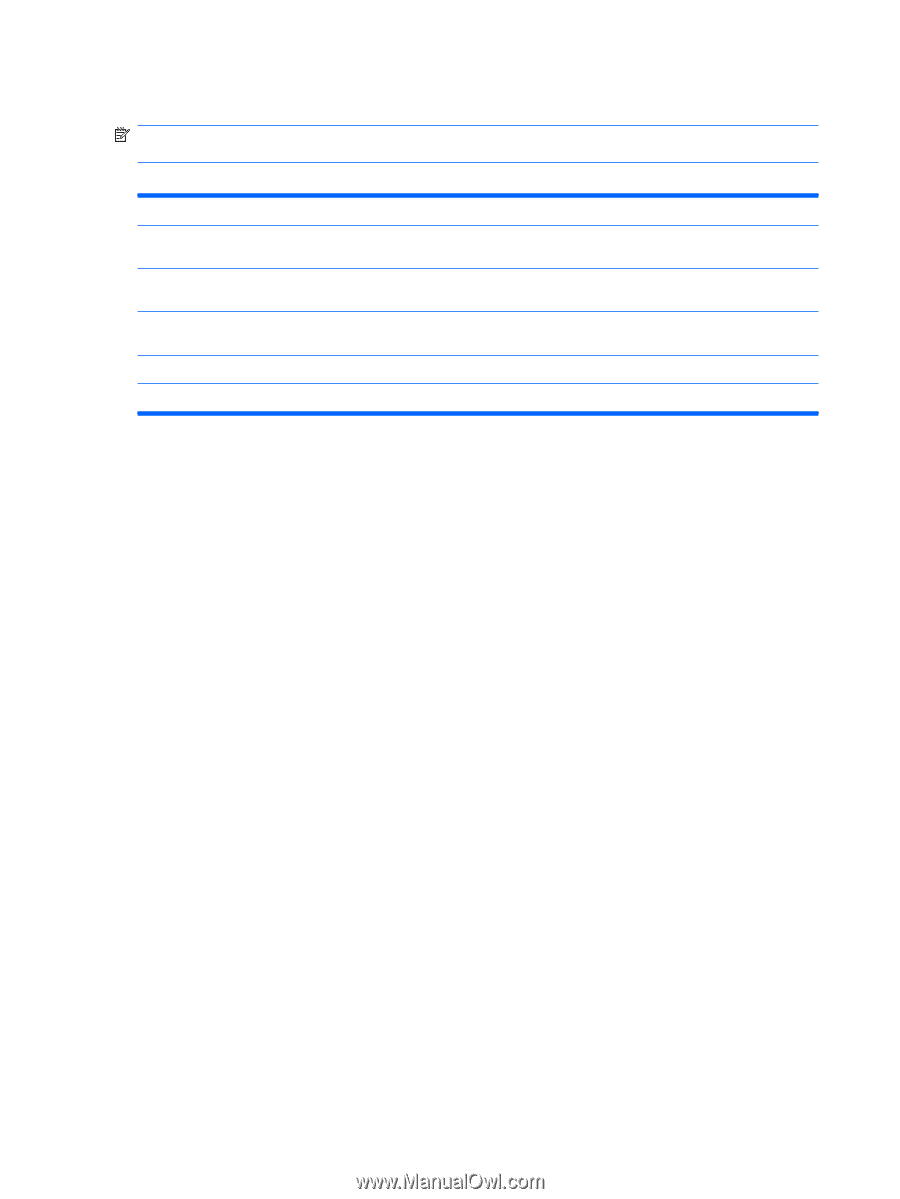
Computer Setup—(Action Choices)
NOTE:
Support for specific Computer Setup options may vary depending on the hardware
configuration.
Table 2-10
Computer Setup—(Action Choices)
Option
Description
Load Optimized
Defaults
Allows you to reset Computer Setup to factory defaults.
Set Supervisor
Password
Allows you to establish a password to control access to Computer Setup.
Set User Password
Allows you to establish a password to control access to the computer. (Supervisor password must
be set before you can set a User password.)
Save & Exit Setup
Allows you to save current settings and exit Computer Setup.
Exit Without Saving
Allows you to exit Computer Setup without saving changes.
12
Chapter 2
Computer Setup (F10) Utility














