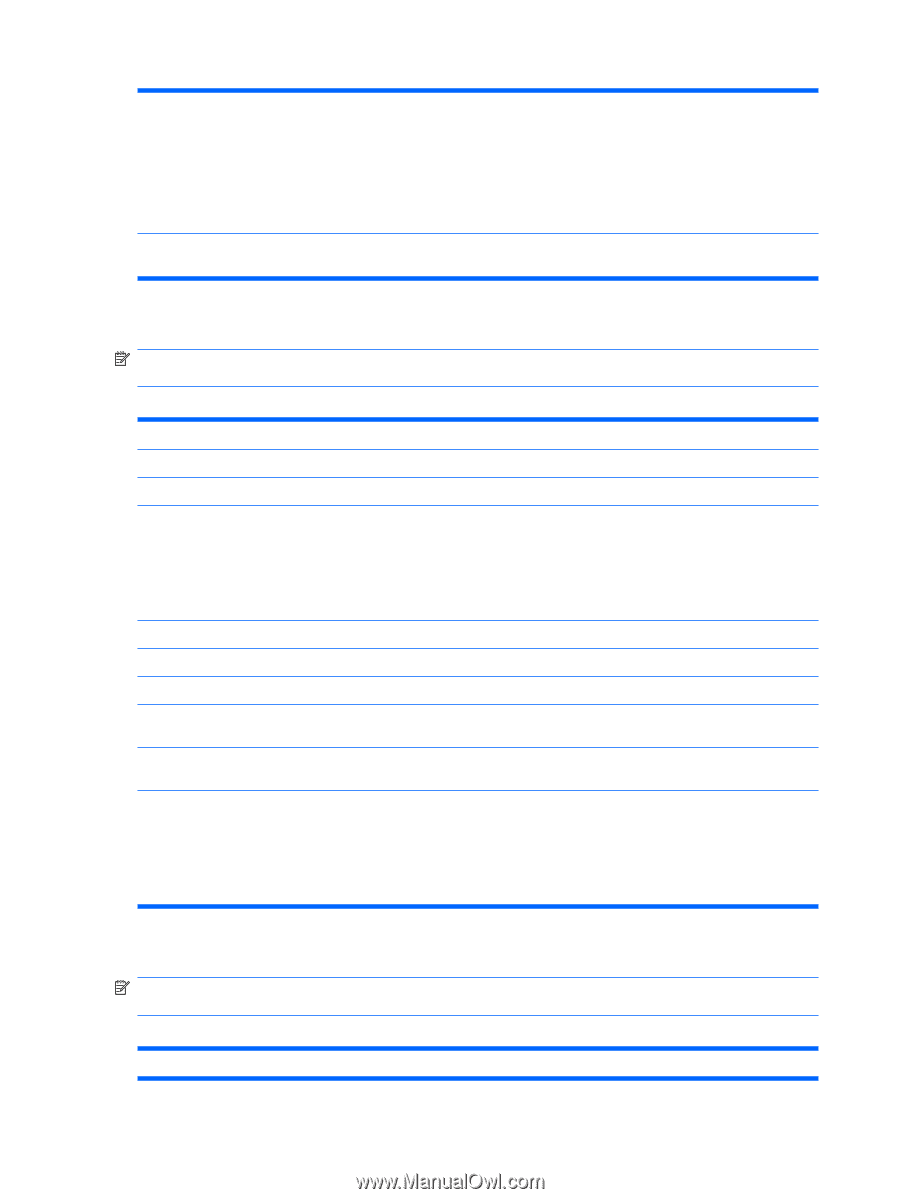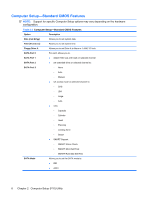HP dx7510 Service Reference Guide: HP Compaq dx7510/dx7518 Business PC - Page 18
Computer Setup—Power Management Setup, Computer Setup—PnP/PCI Configurations - ram
 |
View all HP dx7510 manuals
Add to My Manuals
Save this manual to your list of manuals |
Page 18 highlights
Table 2-6 Computer Setup-Integrated Peripherals (continued) Parallel Port Mode Allows you to select parallel port mode: ● SPP ● EPP ● ECP ● ECP+EPP ECP Mode Use DMA If Parallel Port Mode is set to ECP or ECP+EPP, allows you to set the DMA channel for ECP Mode to 1 or 3. Computer Setup-Power Management Setup NOTE: Support for specific Computer Setup options may vary depending on the hardware configuration. Table 2-7 Computer Setup-Power Management Setup Option Description PCI-E Wake on PME Disables/enables PCI-E Wake on PME. ACPI Function Disables/enables ACPI functions. Changing this item can make the existing OS unusable. ACPI Suspend Type Allows you to set type of ACPI sleep mode: ● S1 (Power On Suspend) ● S3 (Suspend To RAM) ● S1 & S3 Resume on PME Disables/enables Resume by PME. Wake on Ring Disables/enables Resume by Ring. Resume by Alarm Disables/enables RTC (real-time clock) alarm. Date (of Month) Alarm If RTC Alarm Resume is enabled, allows you to select the day of the month for resumption of RTC alarm. (Set to 0 for every day.) Time (hh:mm:ss) Alarm If Resume on Alarm is enabled, allows you to select what time the RTC alarm will resume. Restore on AC/Power Loss Allows you to select system power loss behavior: ● Power On ● Power Off ● Last State Computer Setup-PnP/PCI Configurations NOTE: Support for specific Computer Setup options may vary depending on the hardware configuration. Table 2-8 Computer Setup-PnP/PCI Configurations Option Description 10 Chapter 2 Computer Setup (F10) Utility