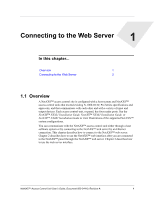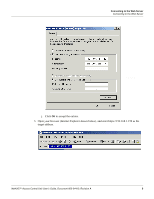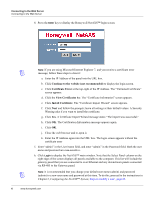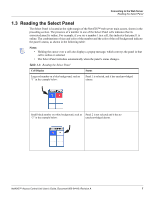Honeywell NX4S1 User Guide - Page 12
Connecting to the Web Server, Internet Explorer.
 |
View all Honeywell NX4S1 manuals
Add to My Manuals
Save this manual to your list of manuals |
Page 12 highlights
Connecting to the Web Server Connecting to the Web Server 1.2 Connecting to the Web Server This section describes how to connect a computer to the NetAXS™ web server via Ethernet and Internet Explorer. Notes: • The NetAXS™ panel that you are connecting to the computer is the Gateway panel. DIP switch 6 on a Gateway panel must be set to ON for a successful connection. • The Microsoft Windows™ screen captures used in this section reflect the Windows 2000™ platform. If you are using another Windows™ platform, the screens will be somewhat different. Perform the following steps: 1. Connect your computer's Ethernet port and the NetAXS™ panel's Ethernet Port by using either of two methods: a. Connect both the computer's Ethernet port and the NetAXS™ panels Ethernet port to an Ethernet hub with standard Ethernet patch cables. Figure 1-1: NetAXS™ Web Server Hub Connection Terminal Ethernet Port Ethernet Port Ethernet Cable Ethernet Hub NetAXS Panel b. Connect the computer's Ethernet port directly to the NetAXS™ panel's Ethernet port with an Ethernet cable. 2 www.honeywell.com