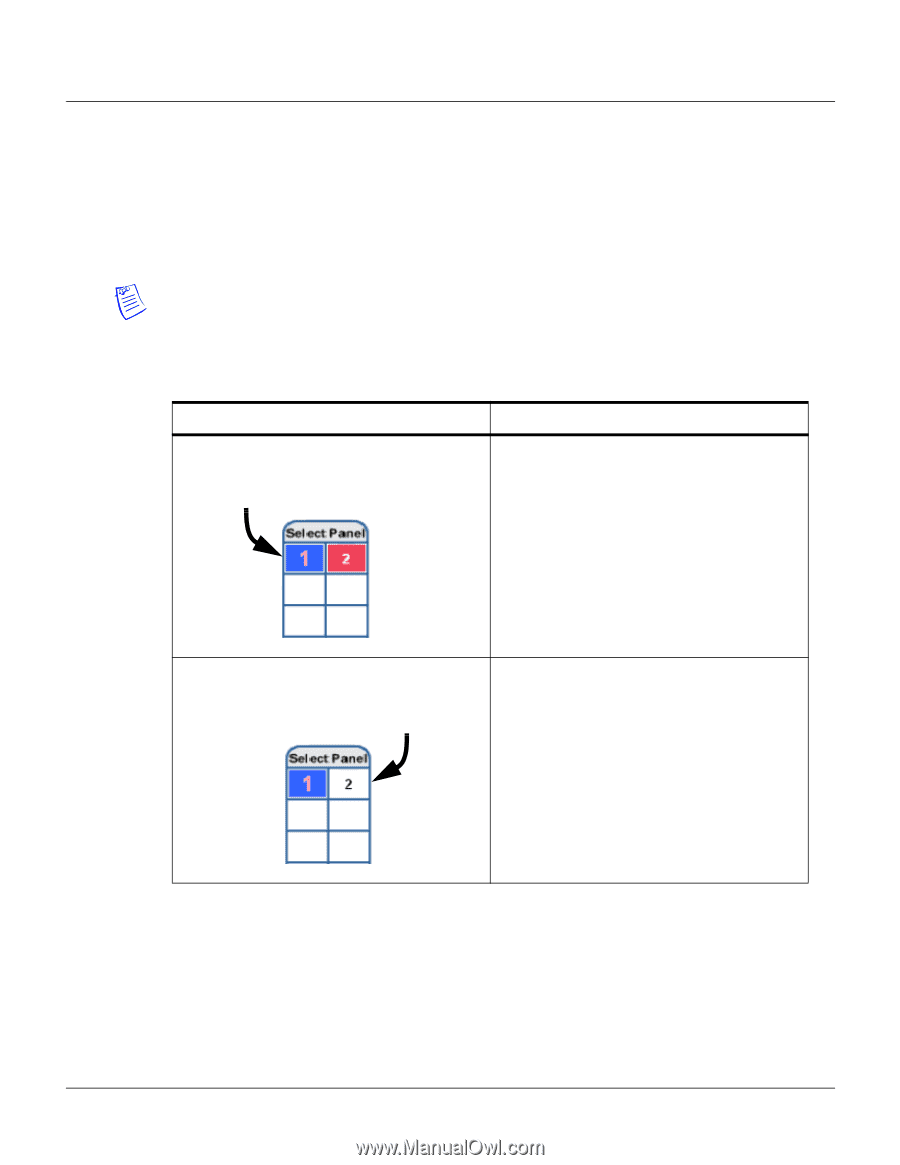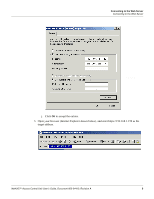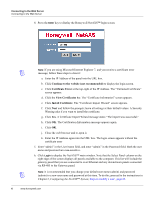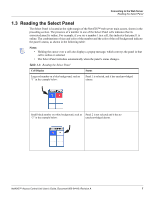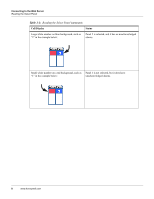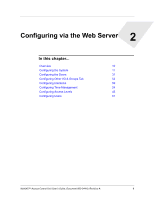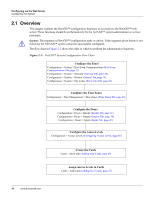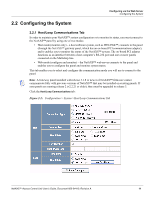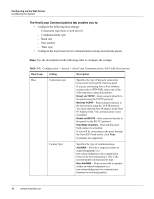Honeywell NX4S1 User Guide - Page 17
Reading the Select Panel, Notes
 |
View all Honeywell NX4S1 manuals
Add to My Manuals
Save this manual to your list of manuals |
Page 17 highlights
Connecting to the Web Server Reading the Select Panel 1.3 Reading the Select Panel The Select Panel is located at the right margin of the NetAXS™ web server main screen, shown in the preceding section. The presence of a number in one of the Select Panel cells indicates that its associated panel is online. For example, if you see a number 1 in a cell, this indicates that panel 1 is online. The combinations of size and color of the number and the color of the cell background indicate the panel's status, as shown in the following table: Notes: • Holding the cursor over a cell also displays a popup message, which conveys the panel in that cell is online or selected. • The Select Panel refreshes automatically when the panel's status changes. Table 1-1: Reading the Select Panel Cell Display Status Large red number on a blue background, such as "1" in the example below: Panel 1 is selected, and it has unacknowledged alarms. Small black number on white background, such as Panel 2 is not selected and it has no "2" in the example below: unacknowledged alarms. NetAXS™ Access Control Unit User's Guide, Document 800-04410, Revision A 7